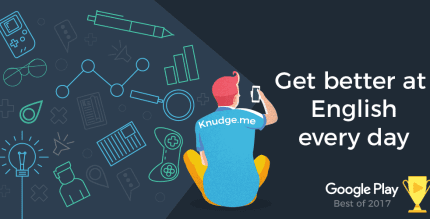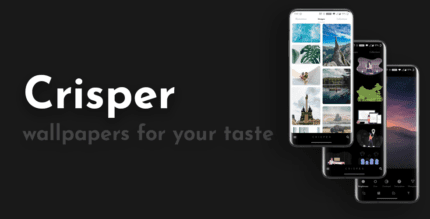Mock Locations (fake GPS path) (PREMIUM) 1.34.12 Apk for Android
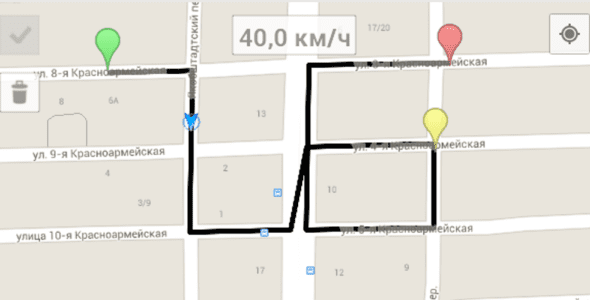
updateUpdated
offline_boltVersion
1.34.12
phone_androidRequirements
5.0
categoryGenre
Apps
play_circleGoogle Play

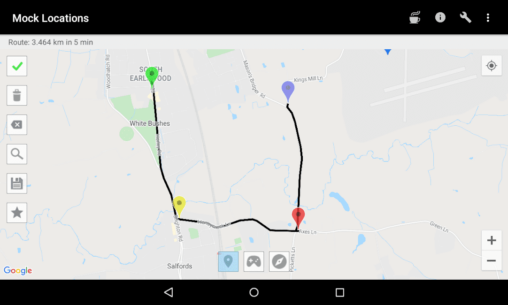
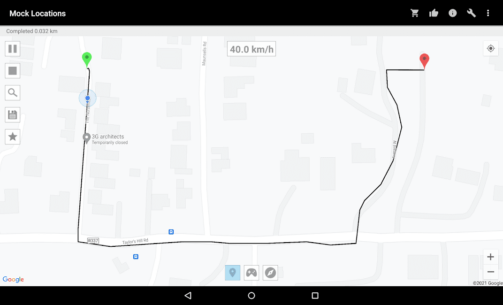
The description of Mock Locations (fake GPS path)
Overview of Mock Locations App
The Mock Locations app enables users to fake GPS location information for all applications installed on their device. This powerful tool spoofs location data using both GPS and network providers, allowing for seamless integration with various apps.
Fake GPS Location in Route Mode
In Route Mode, users can easily create a custom route:
- Set your start and end points on the map.
- The app will automatically generate a route along the roads.
- Adjust the speed and specify how long to stay at each point.
Once you press the play button, the Mock Locations app will begin to change your GPS coordinates step by step, simulating actual driving along the route. You can also add as many parking points as desired.
If you prefer to simulate a straight-line flight, simply open the app's settings and deselect the "On the roads" option. For users who want to fake their location at a single point, just set one point on the map and press the start button. The location changer algorithm will mimic your device's GPS location with slight fluctuations to replicate real GPS signal variations.
Fake GPS Location in Joystick Mode
For those who wish to manually adjust their GPS location, the Joystick Mode is the perfect solution:
- The Mock Locations app displays a joystick overlay on other applications.
- This allows you to control your fake location while using other apps (note that the app requires "Display over other apps" permission).
Fake GPS Location in GPX File Playback Mode
If you've recorded a real trip in a GPX file, you can open it in the app to replay it as a fake GPS route. This feature is particularly useful for developers and testers.
Why Use Mock Locations?
The Mock Locations app is invaluable for debugging GPS-based applications or for users who wish to keep their actual location private.
Attention!
Before purchasing the Full Version of the app, it's essential to test its functionality on your device. A free trial period of 24 hours is available upon installation, granting access to all premium features during this time.
Features
- Location spoofing using GPS and network providers.
- Create routes along roads with customizable breakpoints.
- Set variable speeds for a realistic experience.
- Closed route option for circular paths.
- Braking feature before turns (Settings → Slows down before the turn).
- Emulate location at a single point.
- Joystick control for faked GPS locations in other apps.
- Replay routes from GPX files.
Acknowledgments
Special thanks to:
- Levin Faber and Ben Black for the German translation.
- Luca Boscaini for the Italian translation.
- Sergiu Losai for his contributions in improving the app.
What's news
UI update
Download Mock Locations (fake GPS path)
Download the premium program installation file with a direct link - 23 MB
.apk