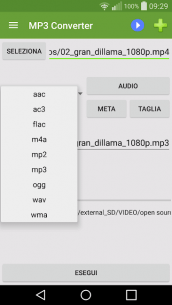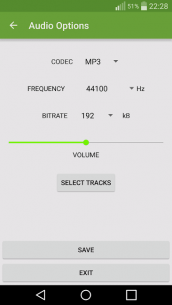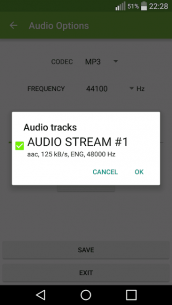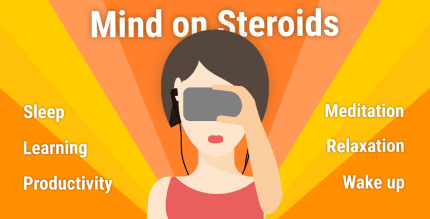Transform Your Android Device into a Multimedia Converter
Have you ever found yourself needing to extract the audio track from your favorite media files, only to realize you don’t have the right application on your Android device? Worry no more! With MP3 Video Converter, you can easily perform this task in just two simple steps.
Easy-to-Use Interface
The user interface of MP3 Video Converter is designed to be simple and essential, allowing you to:
- Select your input file.
- Choose your desired output format.
Advanced Options Available
Beyond basic conversions, MP3 Video Converter offers a variety of advanced options:
- Output Filename: Customize the name of your converted file.
- Codec and Bitrate: Change audio/video codec or bitrate to suit your needs.
- Metadata: Set metadata information such as title and author.
- File Cutting: Trim your multimedia files for easier playback on your Android device.
Supported Formats
The current version of MP3 Video Converter supports a wide range of output formats, including:
| Format |
|---|
| aac |
| ac3 |
| flac |
| m4a |
| mp2 |
| mp3 |
| ogg |
| wav |
| wma |
Additionally, the input file range covers almost any multimedia file type, making it versatile for all your conversion needs.
Optimized for Your Device
MP3 Video Converter can identify the CPU architecture of your phone or tablet, allowing it to install the appropriate (and free) codec package to ensure the best conversion experience.
Free Version with Optional Upgrade
This is the free advertised version of MP3 Video Converter, which comes with most features enabled. If you prefer an ad-free experience and want to unlock all features, you can purchase the Pro Key for a nominal fee.
Transform your multimedia experience today with MP3 Video Converter on your Android device!