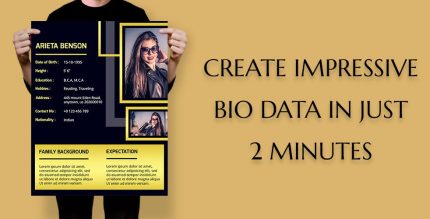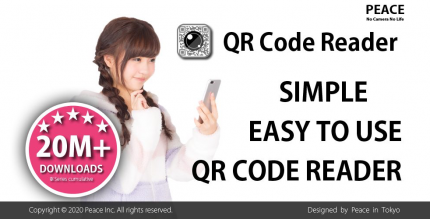mp3tagger pro 2.8.10 Apk for Android

updateUpdated
offline_boltVersion
2.8.10
phone_androidRequirements
4.0.3
categoryGenre
Apps, Music Editor
play_circleGoogle Play
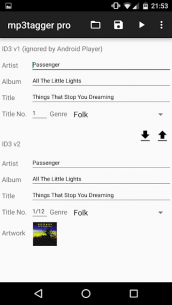
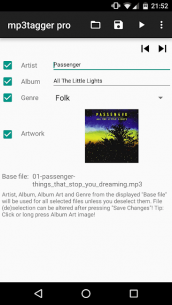
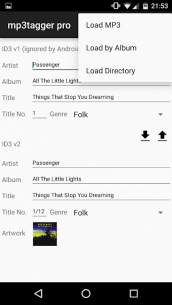
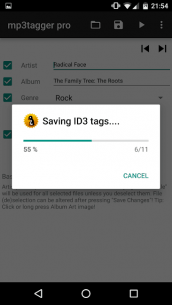
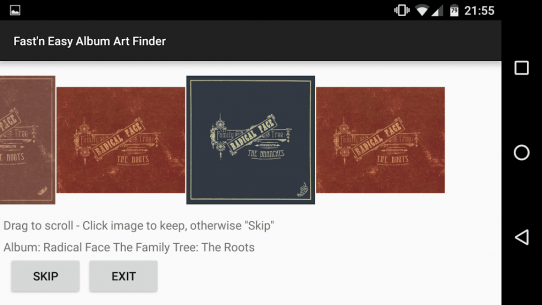
The description of mp3tagger pro
Introducing the Easy Interactive Album Art/Cover Finder & Downloader
NEW: Discover the easy interactive album art/cover finder and downloader for all your MP3 albums!
Access Your SD Card
Great news for Android users! SD card access is now possible for devices running Android version 5.0 or newer.
Features of MP3Tagger Pro
MP3Tagger Pro offers a range of features designed to enhance your music tagging experience:
- Automated and interactive search for album art from the web or SD card.
- Bulk MP3 tagging for entire directories or albums.
- Standard tagging features that write ID3 tags and album art directly into your MP3 files.
- Preservation of album cover and ID3 tags even when files are moved to another PC or mobile device.
Why Choose MP3Tagger Pro?
MP3Tagger Pro was the first app on the Google Play Store to provide the ability to embed album art and ID3 tags directly into MP3 files, ensuring your music collection remains intact across devices.
Efficient Bulk Tagging
With the mass/bulk MP3 tagging features, you can quickly tag your music collection:
- Select an existing album or open a directory on your SD card.
- Start bulk-tagging ID3 and album art information for your MP3 files.
Custom Music Genres
Additionally, you can define your own custom music genres for tagging. Simply open the preferences menu to configure your custom genres.
Listen While You Tag
Enjoy the convenience of listening to your MP3 music files while tagging them directly within the app. This allows you to verify if the tag information for each song is correct.
Compatibility Note
If you are using Android 4.4 and an external SD card, you may need to install this tool to regain write access to your SD card: SD Card Fix Tool.
Experience the power of MP3Tagger Pro today and take control of your music collection!
What's news
2.8.8.8/2.8.10
Bulk tagging fixed
Album art repository fixed
Android 10 API support
2.8.8.4
Album art database fix
2.8
added translations
now supports writing to external sd cards for all versions of android besides kitkat
removed unneeded permission
2.4.2
fixed album art search
2.4.0
improved usability
switched to material design
2.1.0
fixed album art search
2.0.8
album art search more stable
2.0.2
Added: Define your own Genres (see preferences menu)
Fixed: user-reported bugs
Download mp3tagger pro
Download the paid installation file of the program with a direct link - 1 MB
.apk