Super Clone: Multiple Accounts (PREMIUM) 6.0.02.0110 Apk for Android

updateUpdated
offline_boltVersion
6.0.02.0110
phone_androidRequirements
4.4
categoryGenre
Apps, Utility
play_circleGoogle Play

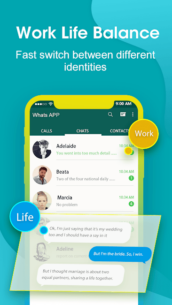
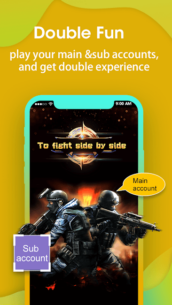


The description of Super Clone - App Cloner for Multiple Accounts
Manage Multiple Accounts Seamlessly with Super Clone
Are you looking for an efficient app cloner to manage more than two accounts? Look no further! Super Clone is fully compatible with Android 14 and allows you to run unlimited multiple accounts for popular apps such as WhatsApp, Instagram, LINE, Messenger, and various social and gaming applications. Best of all, it's 100% free and stable!
Do You Face These Issues?
- Managing multiple WhatsApp accounts?
- Logging into multiple Facebook accounts on one device simultaneously?
- Creating multiple roles in games for enhanced experiences?
- Quickly switching between your accounts?
- Customizing your clones with different labels and icons?
If you answered 'yes' to any of these questions, then Super Clone is the perfect solution for you!
Why Choose Super Clone?
As the top-ranked tool for managing multiple accounts, Super Clone is powered by Polestar Applab and has achieved millions of downloads worldwide. It supports cloning up to 99 parallel accounts for social and gaming apps, keeping them online in multiple spaces on a single device.
Features of Super Clone
- Run Multiple Accounts: Easily log into multiple accounts for WhatsApp, Facebook, Instagram, and more.
- Gaming Experience: Play games with multiple accounts to gain diverse experiences and level up faster.
- Privacy and Security:
- Utilize the Privacy Locker to hide and protect your cloned accounts.
- Each cloned account's data is kept separate for enhanced security.
- Customization: Customize app icons and labels for easy identification.
- Easy Switching: One tap to switch between accounts, manage notifications, and quickly access recently used accounts.
- Google Login Support: Seamlessly connect your Google or Facebook accounts in cloned applications.
Important Notes
Before getting started, please keep the following in mind:
- Permissions: Super Clone requires minimal permissions, but may need additional permissions for the cloned apps. Please grant these permissions to avoid issues.
- Consumption: Super Clone itself is lightweight and does not consume much memory or battery; the apps running within it are responsible for resource usage.
- Notifications: Add Super Clone to your system's notification whitelist for optimal performance.
- Shortcuts: If shortcuts do not appear, ensure that you have granted Super Clone the necessary permissions.
Contact Us
If you encounter any issues or have questions, please reach out to us via the 'Feedback' feature within Super Clone or email us at: [email protected].
Experience the freedom of managing multiple accounts effortlessly with Super Clone today!
What's news
Perfect Support Android 14 !!!
Support connect with Google Account!
Fix location & Google Map issue in some app e.g. Grab
Best support Facebook, WhatsApp, LINE and social apps
Best support for social and game including,. Discord, CLiQQ, COC, COR, GOT
Compatible for Google Play Service with Clash of Clans, Clash Royal and other games
Download Super Clone - App Cloner for Multiple Accounts
Download the complete installation file of the program with a direct link - 9 megabytes.
.apk

















