Multi Layer – Photo Editor 2.19.1 Apk + Mod for Android
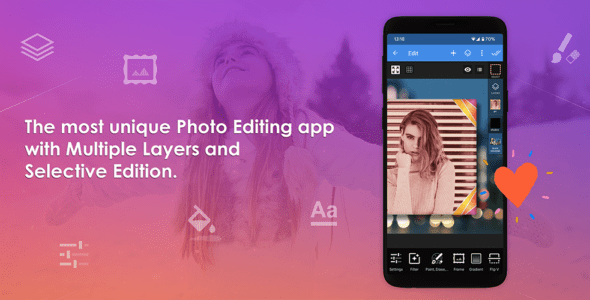
updateUpdated
offline_boltVersion
2.19.1
phone_androidRequirements
6.0
categoryGenre
Apps, Photo Editor
play_circleGoogle Play
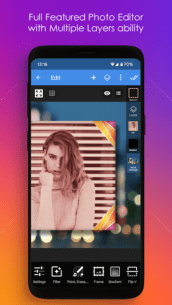
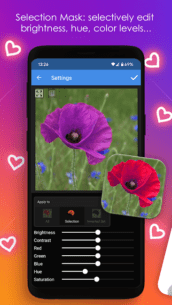



The description of Multi Layer - Photo Editor
Love photo editing? Multi Layer is a full-featured photo editor that allows you to edit and compose images using multiple layers. It supports various selection tools, including manual and magic wand tools, for selective adjustments of brightness, contrast, saturation, hue, and RGB color levels.
With Multi Layer, you can easily apply a wide range of automatic filters to your pictures and enhance them with text, hundreds of picture frames, stickers, and overlays.
Edited images can be shared and saved as PNG files (supporting transparency) as well as standalone projects in the .multilayerphoto format. The app integrates a file explorer that enables loading and saving pictures both locally and over your Local Network (WiFi LAN).
Features of Multi Layer
This app offers an extensive array of photo editing capabilities:
- Edit each layer independently.
- Superimpose layers with various blend modes.
- Use a background eraser for transparency.
- Select and edit eye color, red-eye correction, and whitening with the magic wand tool.
- Create stunning effects such as flipping and superimposing mirror images.
- Design collages and add watermark overlays.
Multi Layer is the most unique photo editing app with multiple layers and an absolutely intuitive interface. You don't need to be a photo editing pro to enjoy using this app!
App Highlights
- Layers: Move, scale/zoom, and rotate with simple finger gestures. Switch lock & visibility, set transparency, crop layers, and more.
- Settings: Adjust brightness, contrast, saturation, hue, and RGB levels for the entire layer or just the selected area.
- Filters: Choose from hundreds of filters including smooth, blur, mosaic, sharpen, and vintage effects.
- Paint/Erase: Paint on image layers with various brushes and colors. Erase backgrounds manually or automatically.
- Frames: Download and customize hundreds of photo frames in various themes.
- Stickers: Add fun stickers as new layers, including comic and holiday-themed options.
- Overlays: Apply lighting effects, textures, gradients, and more.
- Text: Add text as independent layers with a variety of fonts and customization options.
- Shapes: Draw lines, circles, rectangles, and more with customizable fill and contour options.
- Selection Masks: Select areas by drawing or using the magic wand tool, allowing for precise editing.
- Save and Share: Save your final image as PNG or JPG and share it on social media.
- Projects: Save your projects in the
.multilayerphotoformat to continue editing later or share with other devices. - Free Pic Search: Browse and download thousands of free images for your creations.
Premium Version
One-Time Payment - Not Subscription
- Remove ads
- Work with selection masks
- Use blend modes for layers
- Set custom resolution for pictures
Experience the full range of premium features with a trial. A logo will be overprinted on the final picture when premium features are used.
❤ You will love this cool photo editor. Download now!
Mod info
● Premium Feature Unlock.
● A Skip What’s New Version Dialog.
● All Unnecessary Menu Item Remove Like:
– About, Intro Video, Share This App, Visit Website, Contact, Youtube, Facebook, All Demo Tutorial Remove.
● Rating Dialog Removed / Disabled.
● Ads Removed / Disabled.
● Ads Related Activity & Code Removed / Disabled.
● Ads Related Layouts Visibility Gone.
● Analytics / Crashlytics Removed / Disabled.
● Receivers, Services And Provider Removed / Disabled.
● Google Play Services Check Removed / Disabled.
● Google Play Store Install Package Removed / Disabled.
● In-App Billing Service Removed / Disabled.
● Play Services, Transport, Firebase Properties Removed.
● All Unnecessary Garbage Folder & File Removed.
● Removed Debug Information (Source, Line, Param, Prologue, Local).
● Mod Apk Size 7.58 Mb.
What's news
- Added XL and 2XL resolutions (2560 and 3840 pixels), new aspect ratios (A4 and Letter), and quick button to rotate image 90º.
- New "Extract Selection" option (equivalent to duplicating the layer with the selection and deleting the selection from the previous layer).
- Improvement to the "Crop" tool: manually modifying the coordinates.
- New selection tool: Rectangle.
- New "Transform" tool: Allows you to transform part (the selection) of the current layer: move and/or scale it.
Download Multi Layer - Photo Editor
Download the installation file of the mod program with a direct link - 7 MB
.apk

















