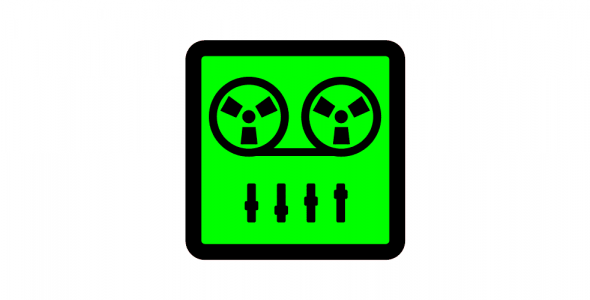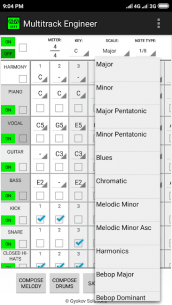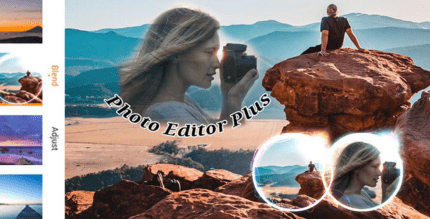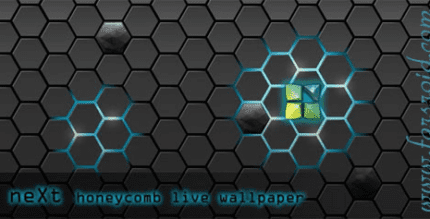The description of Multitrack Engineer
Multitrack Engineer: Your Ultimate Music Composition App
Multitrack Engineer is an innovative application designed for multitrack music composition. With its user-friendly interface and powerful features, you can create stunning music tracks effortlessly. Listen to some sample songs created with the Song Engineer and Multitrack Engineer apps by visiting this link.
Available Instruments
- Piano
- Vocal
- Rhythm Guitar
- Lead Guitar
- Bass
- Drums (up to 45 different instruments)
Composition Features
You can set harmony chords by editing them manually or use the auto compose feature located at the top of the screen. The application allows you to:
- Edit notes manually via the note dropdown menu.
- Utilize the auto composer for melody and drum beats by pressing the COMPOSE MELODY and COMPOSE DRUMS buttons.
- Select specific instruments for auto recomposition using the control checkbox on the left pane.
- Save your composed music as a MIDI file for production with your DAW software.
- Adjust sound and volume for different instruments in the Settings.
Application Layout
When you open the app, you will see four panes:
- INSTRUMENTS CONTROL Pane
- Instrument Name: Click to hear the sound sample.
- ON/OFF Switch: Toggles the instrument on or off.
- Select Checkbox: Use to select/deselect instruments for composing.
- NOTES Pane
Each instrument has a predefined number of notes, which can be adjusted in Settings. For melody, select a note via the dropdown menu (e.g., A5 for note A in the 5th octave). For drums, check the box to enable sound.
- APP CONTROL Pane
- ON/OFF Switch: Toggles all instruments on or off.
- Select Checkbox: Selects or deselects all instruments.
- COMPOSE MELODY Button: Creates a melody for selected instruments.
- COMPOSE DRUMS Button: Generates a drum groove for selected instruments.
- Tap Tempo: Tap four times to set the tempo.
- Tempo: Change the tempo in beats per minute.
- PLAY Button: Plays or stops the music playback.
Menu Options
- New - Create a new template
- Open - Open a saved text file
- Save - Save music as MIDI and text file
- Save As - Save music with a specified name
- Clear All - Clear all instruments
- Clear Selected - Clear only selected instruments
- Transpose Up - Transpose selected instruments up
- Transpose Down - Transpose selected instruments down
- Shift Left - Shift selected instruments one position to the left
- Shift Right - Shift selected instruments one position to the right
- Start/Stop AUTO MODE - Toggle AUTO MODE for continuous drum playback and recomposition
- Settings
- Help
- Facebook Page
- Exit
Settings
- Notes Number - Select number of notes (1-64)
- Playback Settings - Choose instruments for piano, voice, and bass
- Instruments - Select which instruments to include
- Instruments Volume - Adjust volume for each instrument
- Composer Settings
- Meter Signature Nominator - Set the nominator for meter signature
- Meter Signature Denominator - Set the denominator for meter signature
- Load Last Project on App Open - Load the last project automatically
- Number of Cycles in AUTO MODE - Set how many times to play the drum beat before recomposition
- Keep Screen On - Prevent screen from turning off while the app is in use
- Play Melody in Background - Allow beat to play in the background while adjusting volume
Explore More Music Composition Apps
Check out these other music composition-related applications:
What's news
option for timing correction in settingsDownload Multitrack Engineer
Download the paid installation file of the program with a direct link - 45 MB
.apk