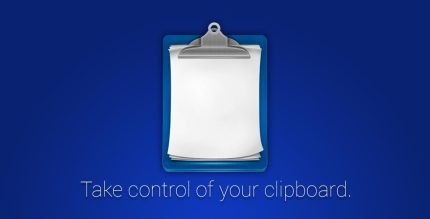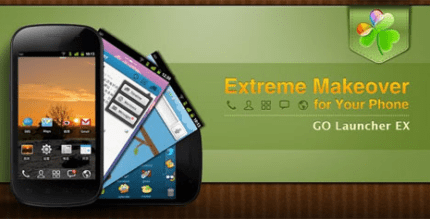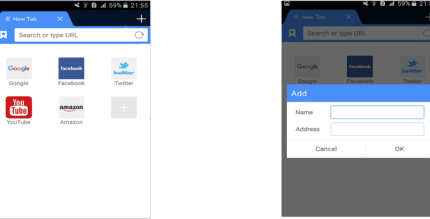MusePad (FULL) 2.02 Apk for Android
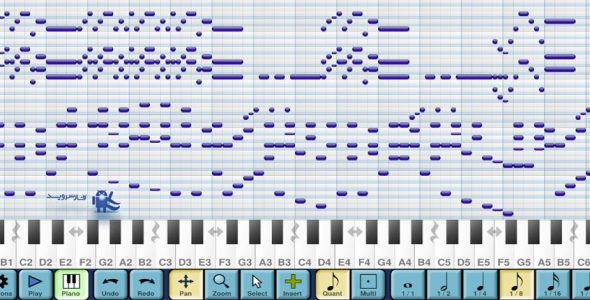
updateUpdated
offline_boltVersion
2.02
phone_androidRequirements
2.3+
categoryGenre
Apps
play_circleGoogle Play
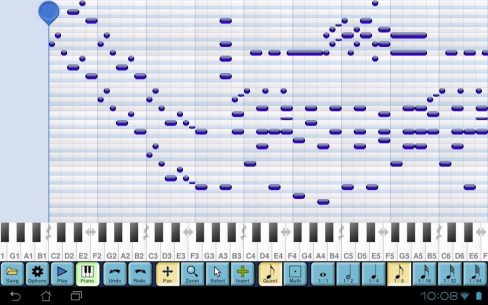
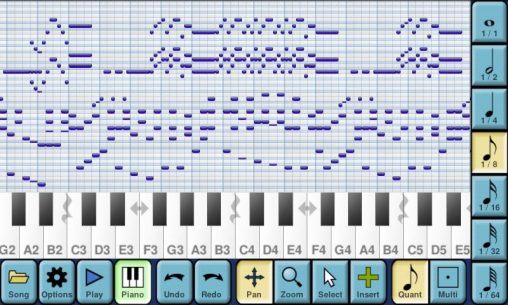
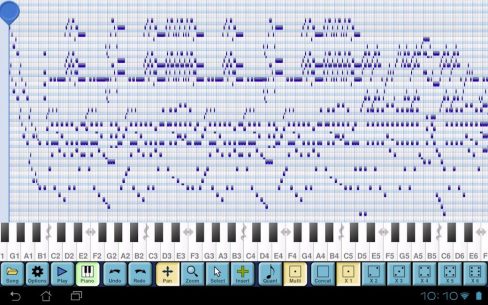
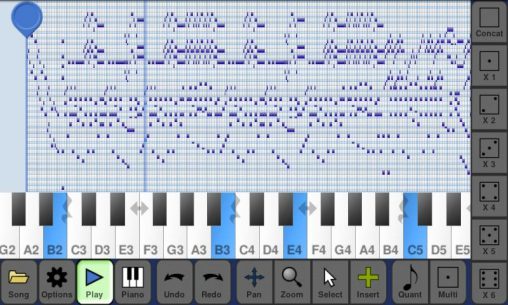
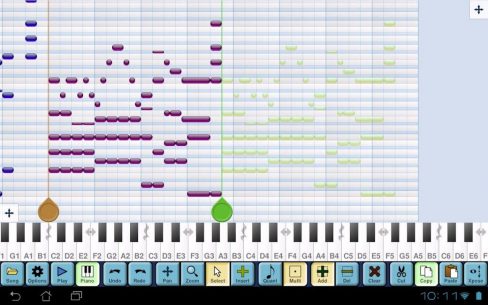
The description of MusePad
Discover MusePad: Your Portable Music Creation Tool
MusePad is an innovative application that allows you to record your musical ideas anytime and anywhere using your phone or tablet. Whether you're a musician, a student, or a music enthusiast, MusePad makes it easy to compose simple melodies or complex chord and rhythm patterns quickly and effectively.
Intuitive Interface
With a user-friendly piano roll style grid for displaying notes and a piano keyboard for input, MusePad simplifies the music creation process. You can easily enter notes using the piano, which will then appear on the note grid. If you need to make adjustments, you can delete notes directly on the grid or add new ones by tapping.
Real-Time Playback
Experience your music like never before! MusePad allows you to play your song from any starting position. As you play, the current note(s) will be highlighted both on the note grid and the piano keyboard, providing a smooth scrolling effect that enhances your music experience.
Key Features of MusePad
- Note Grid: Choose between diatonic/chromatic modes and set your key signature.
- Input Methods: Enter notes using the piano keyboard or place them directly on the grid.
- Polyphonic Input: Enjoy polyphonic piano input on multitouch devices with 8 octaves, which is scrollable on smaller screens.
- Unlimited Undo/Redo: Easily correct mistakes with unlimited undo and redo options.
- Playback Features: Highlight notes during playback on both the grid and piano.
- Navigation: Full navigation on the note grid, complete with pan & zoom capabilities.
- Song Management: Save and load your songs or export them as MIDI files.
- Edit Options: Cut, copy, paste, and transpose your musical pieces with ease.
Flexible Screen Configurations
MusePad offers multiple screen size configurations to suit your device. The initial screen size is automatically set to match your device, but you can also opt for a larger screen setting on smaller devices (using a pointer for precision) or a smaller screen setting on larger devices.
Try Before You Buy!
Want to experience MusePad before making a purchase? Download the Lite version of MusePad, which includes all features of the full version, except for the load, save, and export functions.
Stay tuned for more exciting features coming soon! Enjoy creating music with MusePad!
Download MusePad
Download the purchased program installation file with a direct link - 1 MB
.apk