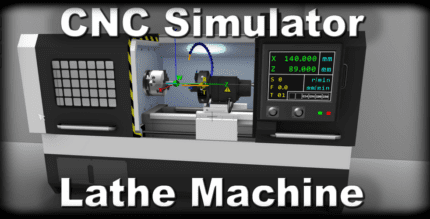Music Tag Editor Mp3 Tagger 3.1.3 Apk for Android

updateUpdated
offline_boltVersion
3.1.3
phone_androidRequirements
7.0
categoryGenre
Apps, Music Editor
play_circleGoogle Play



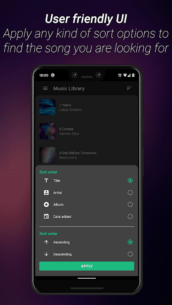

The description of Music Tag Editor - Mp3 Tagger | Free Music Editor
Edit Your Music Effortlessly
Replace wrong album art and edit inaccurate audio tags with Music Tag Editor - Mp3 Editor | Free Music Editor! This innovative app combines the functionalities of a music editor, album art grabber, music tagger, and mp3 editor all in one powerful tool.
Why Choose Music Tag Editor?
This versatile song editor allows you to:
- Edit mp3 music tags.
- Automatically find the best HD album covers or set them manually.
- Correctly identify ID3 tags.
User-Friendly Features
Users can control the music editing process by editing tags song by song, or opt for automatic mode to edit several songs or even the entire music database at once.
Feel free to edit your mp3 music manually or utilize the automatic song editor mode, which is supported by a vast music info and HD album art database. Cover your music library quickly and easily with an app that helps you find stunning music art.
Key Features
- Simple album art grabber with exceptional artwork results.
- Powerful music tag editor featuring a user-friendly interface.
- Supports both manual and automatic mp3 editor modes.
- A huge cover art database compatible with the album cover grabber.
- The most comprehensive and powerful music info database.
- Fast metadata search engine and album art downloader.
- Supports various music formats:
mp3,mp4,ogg,flac, andwma. - Compatibility with ID3 metadata versions:
ID3 v1,ID3 v1.1,ID3 v2.2,ID3 v2.3, andID3 v2.4. - Reliable mp3 editing engine.
- Automatic HD album art grabber.
Seamless Integration
The newly added album arts and track information are written directly to the music file using our mp3 tag editor, which is cached by the Android OS. The built-in media scanner activates after every music tag or album art change, ensuring that you no longer need to search for other apps to tag your mp3 files.
Simply use our ID3 music editor to embed the best music covers into the music file headers. After tagging your music and saving changes, the edited file can be transferred anywhere, including your PC, where the correct ID3 tags and stunning HD covers will be displayed properly.
Tips for Optimal Use
To enhance the accuracy of the Music Tag Editor, make sure the correct artist and track title are entered before initiating the automatic album art downloader.
Click on the cover art image to manually select an HD album cover from your gallery or to delete album art from the audio tag.
Download Music Tag Editor - Mp3 Editor today and transform your music library!
What's news
- new Android versions support
- fixed Android 13 support
Download Music Tag Editor - Mp3 Tagger | Free Music Editor
Download the complete installation file of the program with a direct link - 4 MB
.apk