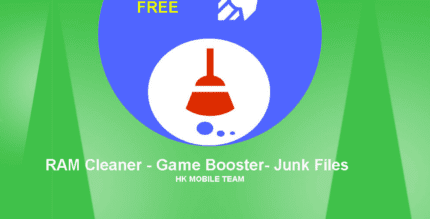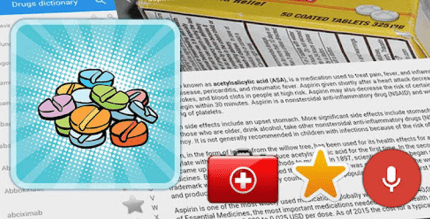Muviz Edge: AOD & Edge Lights (PRO) 2.0.4.0 Apk for Android
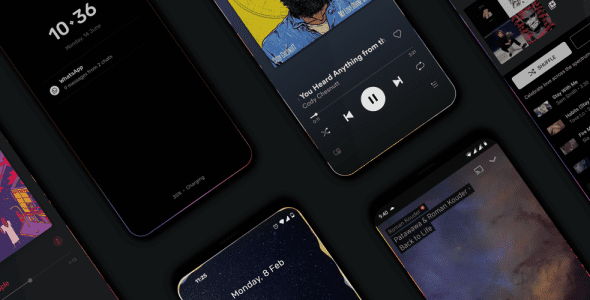
updateUpdated
offline_boltVersion
2.0.4.0
phone_androidRequirements
5.0
categoryGenre
Apps, Launcher
play_circleGoogle Play

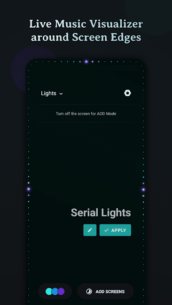


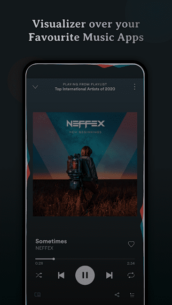
The description of Muviz Edge - Music Visualizer, Edge Music Lighting
Muviz Edge: The Ultimate Live Music Visualizer
Muviz Edge is a groundbreaking application that showcases a Live Music Visualizer around the edges of your screen while you enjoy music from your favorite apps. This innovative app also features edge lighting on a variety of Always on Display (AOD) screens, enhancing your audio experience.
Perfect Companion for Music Lovers
Muviz Edge is the ideal music companion for your modern devices with edge-to-edge rounded screens. With support for major music applications, you can enjoy an audio visualizer whether your music is offline or streaming.
Always On Display Feature
Keep enjoying the edge visualizer even when your screen is turned off, thanks to our Always on Display screensaver feature. We offer a growing selection of AODs that can be used independently or in conjunction with our visualizers.
Each Always on Display can be extensively customized using our built-in editor. You can even set your own AOD backgrounds!
Available AOD Screensavers
- Nothing(2) AOD Screensaver
- iPhone (or) iOS style AOD Screensaver
- Android 14's AOD Screensaver
- Star field AOD with live Moon phase
- Half Concentric Clock AOD Screensaver
- Pixel Concentric Clock AOD Screensaver
- Google Pixel AOD Screensaver
- Nothing(1) AOD Screensaver
- Solar System Clock AOD Screensaver
- Eclipse Clock AOD Screensaver
- Flip Clock AOD Screensaver
- Android 12 Clock AOD Screensaver
- Text Clock AOD Screensaver
- Nike Watch Face AOD Screensaver
- Blinky Animation AOD Screensaver
- Retro 8-bit Clock AOD Screensaver
- ...and more to come!
Customizable Design Packs
The app features responsive visualizer design packs specifically crafted for screen edges, allowing for extensive customization to match your personal style. Prepare to experience fresh new designs as you explore!
Color Palette Options
Muviz Edge allows you to customize the visualizer colors in various ways:
- Select colors from a set of stock palettes.
- Use colors from the album cover or album art of the currently playing music.
- Automatically apply colors from current album art.
- Add your own custom color palette.
- Save all eye-catching color palettes into your palette collection.
Visualizer Control Options
- Select music sources for visualization.
- Dim the background and keep the screen ON when the visualizer is active.
- Hide the visualizer over fullscreen apps while playing games and videos.
- Select apps over which the visualizer should be displayed.
Burn-in Protection
Our AODs feature improved pixel shifting to prevent burn-in on AMOLED screens, ensuring a longer lifespan for your display.
Need Help?
If you encounter any issues, don't hesitate to reach out to us at [email protected].
What's news
- New Big Retro AOD ✨
- New HyperOS's Stretched AOD ✨
- Bug Fixes & Improvements.
Download Muviz Edge - Music Visualizer, Edge Music Lighting
Download the professional installation file of the program with a direct link - 25 MB
.apk