My Clipboard Manager – Clipboard History 1.0 Apk for Android

updateUpdated
offline_boltVersion
1.0
phone_androidRequirements
4.1+
categoryGenre
Apps
play_circleGoogle Play

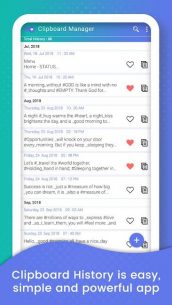


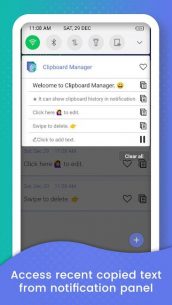
The description of My Clipboard Manager - Clipboard History
My Clipboard Manager - Clipboard History
My Clipboard Manager - Clipboard History is an easy, simple, and powerful app designed to manage your clipboard stack effectively. It allows you to keep a history of your copied items and provides fast access to your notes.
Key Features
- Import and Export: Easily import and export backup data to a file. Any data can be restored from a previously saved backup.
- Favorites: Add notes to your favorites for quick filtering from all saved history.
- Offline Mode: The app does not require network permission and fully supports offline mode for creating, viewing, and editing notes. You have complete control over your notes at any time.
App Features
- Search Functionality: Search within note contents to quickly find and filter notes by any entered symbol.
- Unlimited Clipboards: Manage unlimited clipboards effortlessly.
- Automatic Saving: Automatically save any notes or articles that you have copied to the clipboard.
- Keyword Search: Instantly retrieve notes using keyword searches across all your saved articles.
- Add Custom Notes: Add your own notes or articles to save in the clipboard manager.
- Clear Clipboard: Clear all copied data with a single tap.
- Backup and Restore: Backup and restore your data using local storage devices.
- Copy & Paste: Easily copy and paste your clipboard items anywhere.
- Clipboard Settings: Customize how many days you want to keep your clipboard history.
Permission Usage
The app requires the following permissions:
- RECEIVE_BOOT_COMPLETED: Starts a background service to listen to the system clipboard. You can disable this in Settings if desired.
- WRITE_EXTERNAL_STORAGE and READ_EXTERNAL_STORAGE: Necessary for importing and exporting your clipboard history. Rest assured, this app will not write any other files to your SD card.
Experience the convenience of managing your clipboard with My Clipboard Manager - Clipboard History. Download now and take control of your notes!
What's news
- Search in notes contents
- Manage Unlimited Clipboards
- Automatically save any notes or article that you have copied to Clipboard.
- Provide backup and restore your data with local storage device.
Download My Clipboard Manager - Clipboard History
Download the main installation file of the program with a direct link - 2 MB
.apk
















