Notepad with folders – MyTreeNotes 8.1 Apk for Android
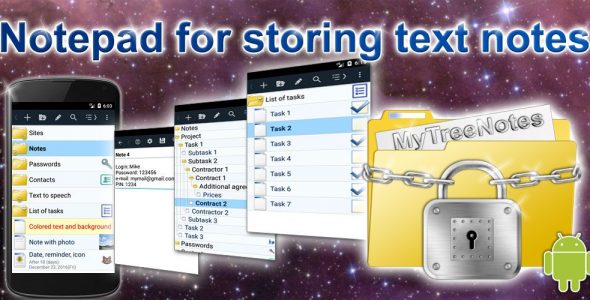
updateUpdated
offline_boltVersion
8.1
phone_androidRequirements
4.0+
categoryGenre
Apps
play_circleGoogle Play
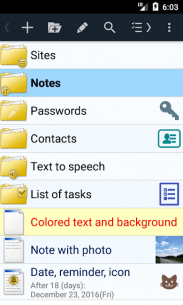
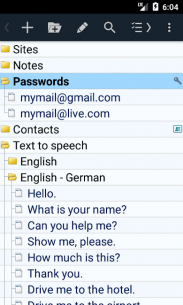
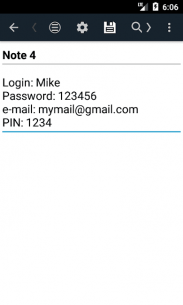
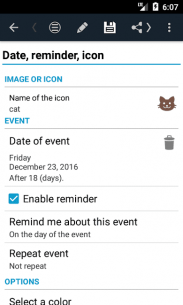
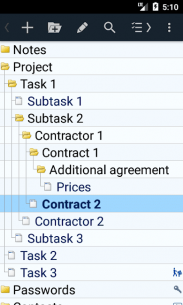
The description of Notepad with folders - MyTreeNotes
Introducing MyTreeNotes: The Multifunctional Tree View Notepad
MyTreeNotes is a powerful notepad designed for efficient management of numerous notes while ensuring reliable data protection. With its unique tree view structure, users can organize notes with unlimited nesting, allowing for a tailored approach to note-taking.
Key Features of MyTreeNotes
- Tree Structure: Store notes in a hierarchical format, enabling easy categorization and access.
- Branch Creation: Add detailed information to any note at any level without disrupting existing data.
- Customizable Appearance: Change the color and background of notes, and enhance them with images from your gallery or camera.
- Thematic Icons: Choose from a wide range of built-in icons, with options to customize their colors.
- Password Protection: Secure your data with a password to prevent unauthorized access.
Data Management and Synchronization
- Efficient Note Handling: Copy, move, or delete notes individually or in bulk, including entire branches.
- Cloud Synchronization: Send notes to the cloud for seamless synchronization across your Android devices.
- Web Access: View, modify, and add data to your notes via the website: mytreenotes.com.
- Automatic Backups: The program automatically creates backups on your device for peace of mind.
- Import/Export Options: Easily import or export your database to your device, Google Drive, or share via email.
Voice and Communication Features
MyTreeNotes supports voice reproduction of notes in multiple languages, making it accessible for everyone. Additionally, users can:
- Dial Phone Numbers: Initiate calls directly from your notes.
- Send Emails: Quickly send emails from within the app.
- Open Websites: Access web links directly from your notes.
Reminders and Widgets
Add simple or periodic reminders to your notes to stay organized. The newly added Widget feature allows you to link to specific notes directly from your home screen. Customize the widget's text color, background, and font size for a personalized touch.
Additional Functionality
MyTreeNotes also includes:
- Search functionality for quick access to notes
- Keyword tagging for easy organization
- A task list to keep track of your to-dos
- Light and dark themes for user preference
- Two viewing modes for your notes list
- Numerous customization options to enhance user experience
With MyTreeNotes, managing your notes has never been easier or more secure. Experience the convenience and functionality of this multifunctional notepad today!
Mod info
notepad
What's news
1. In the "Task scheduler" in the "Filter" added a button to remove tags.
2. Discontinued support for Android devices less than Android 4.1.
3. Fixed bugs.
Download Notepad with folders - MyTreeNotes
Download the complete ad-free installation file of the program - 6 MB
.apk
















