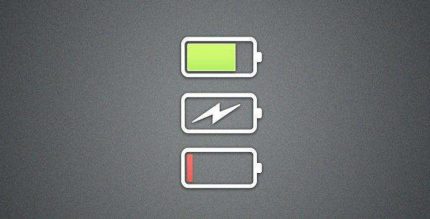My WatchFace for Amazfit Cor 1.3.7 Apk for Android

updateUpdated
offline_boltVersion
1.3.7
phone_androidRequirements
5.0+
categoryGenre
Apps, Tools
play_circleGoogle Play
The description of My WatchFace for Amazfit Cor
The Easiest Way to Set the WatchFace
Setting up your favorite WatchFace on the Amazfit Cor is a breeze! Just follow these simple steps:
Open the My WatchFace Program:Launch the My WatchFace app on your device.
Browse and Install Your Favorite WatchFace:Scroll through the available WatchFaces, find one that you love, and click on
Install.
Select a WatchFace to Replace:Choose which existing WatchFace you would like to replace with your new selection.
Open Mi Fit:Navigate to the Mi Fit app and select the WatchFace you just chose in the previous step.
Enjoy Your New Look:Take a moment to admire your updated bracelet!
With these easy steps, you can customize your Amazfit Cor to match your style and preferences. Happy customizing!
Download My WatchFace for Amazfit Cor
Download the paid installation file of the program with a direct link - 7 MB
.apk