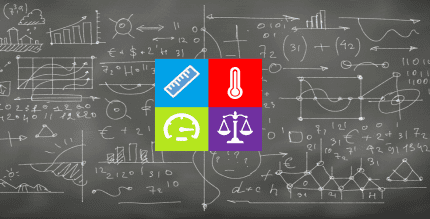MyTheme: Icon Changer & Themes (PREMIUM) 13.8.5 Apk for Android

updateUpdated
offline_boltVersion
13.8.5
phone_androidRequirements
5.0
categoryGenre
Apps, Launcher
play_circleGoogle Play





The description of MyTheme: Icon Changer & Themes
MyTheme: Icon Changer & Themes
MyTheme is the #1 choice for customizing your Android home screen with stunning themes, icons, and widgets! Transform your app icons, wallpapers, and widgets into something truly captivating.
Customize Your Icons
With MyTheme, you can easily change app icons on your desktop using a wide variety of images that reflect your personality and interests. Enjoy a vast selection of beautifully designed icons, themes, and screenshots. The icon customization feature allows you to select your favorite images from your album and set them as your app icons. Download MyTheme now to refresh and beautify your screen!
Create Your Unique Home Screen
MyTheme simplifies the process of designing your home screen! Revamp your layout with widgets, icons, and wallpapers. Just follow the easy steps and say goodbye to a boring screen!
Endless Styles to Explore
Discover a plethora of styles including landscape, universe, animation, and neon. If you prefer a personal touch, you can customize fonts, text colors, and background images.
Key Features of MyTheme
- Over 10,000 customizable app icons
- More than 5,000 widgets including Date, Clock, Calendar, Bible, Motivation, Battery, and Countdown widgets
- Diverse icon images to choose from
- Various icon and screen styles such as fresh, sci-fi, and lovely
- Ability to upload images from your album to create icons
- Option to rename apps
- Simple and convenient to use
- One-click special theme installer for custom app icon changer
How to Use Themes in MyTheme
- Open the application and go to the 'THEMES' tab to choose your favorite theme.
- Select the applications for which you want to generate new shortcut icons and click on the 'INSTALL All' button.
- If prompted for permission, please 'Allow' it to add shortcut icons on your home page.
- A dialog will appear to add the shortcut on your Home Page. Click on 'ADD'.
- Go to your Home Screen to see the new theme setup.
Avoiding Watermarks
On Android 8.0 and above, the system automatically adds a watermark to your app's shortcut icon. However, using widget technology, we provide a way to avoid this watermark:
Steps to Use Widget Technology
- Download your theme.
- Click Install, not Install All, then a pop-up window will appear; click on "Click to Remove Watermark".
- Go to your phone's home screen, long press (press & hold) a blank space, and select Widgets.
- Find the MyTheme app from the widgets page, select the "Create Shortcut" widget, and drag it to your home screen.
- The widget will open automatically, allowing you to change the app icon without any watermarks.
Stay Updated
We will continue to update icons and themes to keep your experience fresh every day. Beautify your screen with MyTheme!
We Value Your Feedback
Your feedback and recommendations are important to us! Please feel free to share your thoughts in your review so we can continue to improve and provide the best experience with the MyTheme: Icon Changer & Themes app.
Note:
- For some devices (like Vivo) that don't allow home screen shortcuts by default, go to Settings -> Manage Permissions and enable desktop shortcuts for MyTheme.
- If widgets are not refreshing, go to Settings in the app and enable the "Allow Apps to run in the background" option.
What's news
Download MyTheme: Icon Changer & Themes
Download Arm64-v8a premium file with direct link - 86 MB
.apk