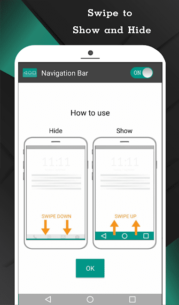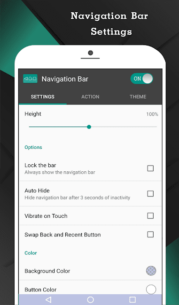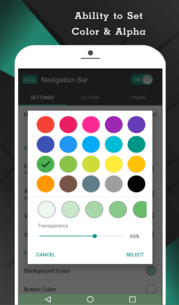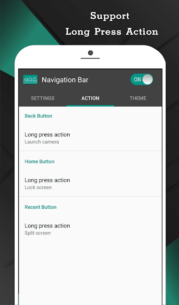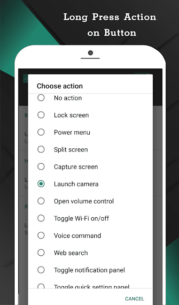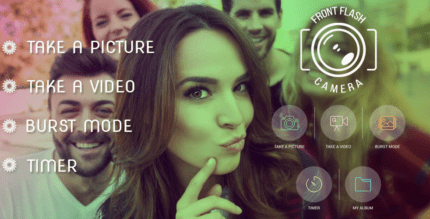The description of Navbar Apps
Navigation Bar for Android
The Navigation Bar for Android application serves as an excellent alternative for individuals experiencing issues with their physical buttons or when the navigation bar panel is malfunctioning. This application not only replaces the on-screen navigation bar but also enhances functionality by allowing users to perform actions through long-press gestures.
Features of the Application
This app is designed to provide a customizable navigation experience with a variety of features and colors to create an impressive navigation bar. Here are some of the key features:
- Auto Hide Navigation Bar: Users can select the duration for which the navigation bar remains visible.
- Swipe Gesture: Easily swipe up or down to show or hide the navigation bar.
- Button Position Swap: Swap the positions of the back button and recent button.
- Single Press Actions: Quick access to Home, Back, and Recent actions.
- Long Press Actions: Perform various actions with a long press on back, home, or recent buttons (see below for a complete list).
- Customization: Change the navigation bar background and button colors.
- Adjustable Size: Set the height of the navigation bar.
- Vibration Feedback: Enable vibration on touch.
- Swipe Sensitivity: Customize the "Swipe up sensitivity."
- Keyboard Interaction: Hide the navigation bar when the keyboard appears.
- Lock Navigation Bar: Prevent accidental touches by locking the navigation bar.
- Landscape Mode Adjustment: Adjust the navigation bar position in landscape mode.
- 15 Themes Available: Choose from a variety of themes.
- Quick Access: Switch on/off via notification (Pro feature).
- Minimized Area Limit: Limit the area of the minimized navigation bar to prevent accidental clicks (Pro feature).
- Quick Settings Tile: Switch on/off via quick settings tile (Android 7.0+ Pro feature).
Long Press Action Commands
The application supports various commands for long press actions, including:
- Lock Screen (requires Device Administrator activation for Android O and below)
- Toggle Wi-Fi on/off
- Power menu
- Split screen
- Launch camera
- Open volume control
- Voice command
- Web search
- Toggle notification panel
- Toggle quick setting panel
- Launch dialer
- Launch web browser
- Launch settings
- Launch this application
- Launch any application (Pro feature)
- Take a screenshot (Pro feature)
- Switch off navigation bar for 10 seconds (Pro feature)
Note: Unlocking the pro version is available inside the application.
Accessibility Service Usage
The Navigation Bar for Android requires accessibility service permission to enable core functionality. The application does not read sensitive data or any content on your screen, nor does it collect or share data from the accessibility service with third parties. By enabling the service, the application will support commands for press and long press actions, including:
- Back action
- Home action
- Recent actions
- Lock Screen
- Popup notification
- Popup Quick settings
- Popup Power dialogs
- Toggle split screen
- Take a screenshot
If you disable the accessibility service, the main features may not function properly.
Permissions Explained
Permission |
Description |
|---|
CALL_PHONE |
For long press action to directly dial someone in your contact list. |
ACCESS_NOTIFICATION_POLICY |
For long press action to toggle DND mode on/off. |
ACCESS_WIFI_STATE, CHANGE_WIFI_STATE |
For long press action to toggle Wi-Fi on/off. |
BLUETOOTH, BLUETOOTH_ADMIN, BLUETOOTH_CONNECT |
For long press action to toggle Bluetooth on/off. |
QUERY_ALL_PACKAGES |
For long press action to open installed applications. |
READ_EXTERNAL_STORAGE, WRITE_EXTERNAL_STORAGE |
For long press action to save screenshots. |
REQUEST_DELETE_PACKAGES |
For the uninstall menu (shows if device admin is activated for lock screen action on Android O and below). |
SYSTEM_ALERT_WINDOW |
To display the navigation bar on the screen. |
VIBRATE |
For vibration feedback when touching the navigation button. |
WRITE_SETTINGS |
For long press actions to toggle auto-rotate screen, lock portrait or landscape, and adjust brightness settings. |
What's news
🚀 Navigation Bar Update – Smoother & More Reliable!
We've updated core libraries to improve stability, speed, and compatibility with newer Android versions. This update ensures a smoother and more reliable experience.
Enjoy, and stay tuned for more updates! 🚀
Download Navbar Apps
Download the professional installation file with a direct link - 6 MB
.apk