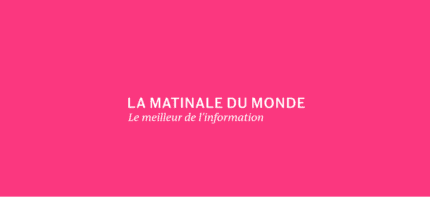NetKeeper 1.4.5 Apk for Android
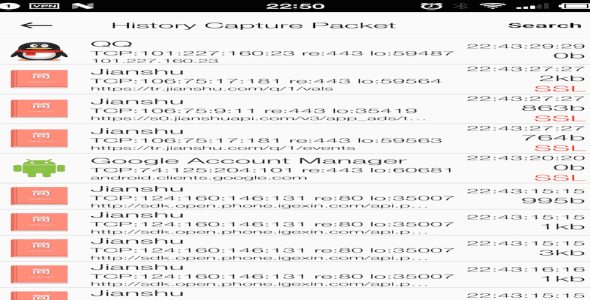
updateUpdated
offline_boltVersion
1.4.5
phone_androidRequirements
4.3
categoryGenre
Apps, Internet & Network
play_circleGoogle Play

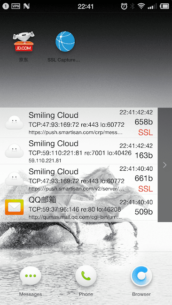



The description of NetKeeper
Capture HTTP and HTTPS Packets with Ease
This application is designed to capture HTTP and HTTPS packets through a VPN service. It can decode and save the captured data automatically and effortlessly. This tool is particularly beneficial for Android developers during the debugging process, and it also serves general users who wish to save their browsing history, including images.
Key Features
- Capture HTTP and HTTPS packets IN NO TIME, with automatic saving of the information.
- No need to root your device.
- Decode GZIP, CHUNK, and even IMAGES!
- Open source for transparency and customization.
- Decode HTTPS packets using the man-in-the-middle technique.
- The floating window feature allows you to view capture results while using the app simultaneously.
- Capture Audio and Video streams.
- Search through capture results for quick access.
- Category data for organized storage.
- Parse UDP data.
Important Notes for Android 6.0 and Above
Due to system limitations introduced in Android 6.0, some applications may not have internet access. Here are some recommendations to ensure proper functionality:
- Specify the apps or hosts you wish to capture.
- If you are debugging your app, modify the
manifestfile according to the guidelines provided by Android Developer Documentation.
Give It a Try!
You won't be disappointed!
What's news
fix bugs
Download NetKeeper
Download the paid program installation file with a direct link - 7 megabytes.
.apk