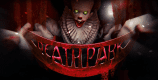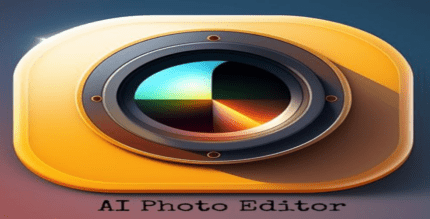Network Manager – Network Tools & Utilities (Pro) (PRO) 18.7.2 Apk + Mod for Android

updateUpdated
offline_boltVersion
18.7.2
phone_androidRequirements
4.1
categoryGenre
Apps, Internet & Network
play_circleGoogle Play





The description of Network Manager - Network Tools & Utilities (Pro)
The Ultimate Network Management Solution
Discover the best choice for network management with powerful and professional tools designed for performance, accuracy, and simplicity.
Available Network Tools and Utilities
- ⚫ Real-time telephony monitoring graph
- ⚫ Real-time network information
- ⚫ Real-time network usage graph
- ⚫ Real-time WiFi monitoring graph
Comprehensive Toolset
- ⚫ Universal Scanner
- ⚫ Status Tracer
- ⚫ Network Change Tracer
- ⚫ Speed Test
- ⚫ Ping
- ⚫ Multi Ping
- ⚫ Geo Ping
- ⚫ Traceroute
- ⚫ Progressive Traceroute
- ⚫ Native (UDP) Traceroute (MPLS detection)
- ⚫ MTR Scanner (My Traceroute) - Root needed
- ⚫ Ports Scanner
- ⚫ Whois Query
- ⚫ LAN Scanner
- ⚫ Telnet Client
- ⚫ SSH - Secure Shell
- ⚫ FTP Client
- ⚫ FTP Server
- ⚫ WiFi Scanner & Analyzer
- ⚫ WiFi Password Recovery (Root needed)
- ⚫ UPnP / DLNA Scanner
- ⚫ NSD - Network Service Discovery
- ⚫ Bonjour (Zeroconf) Scanner
- ⚫ Nmap Scanner (Network Mapper V. 7.31)
- ⚫ Nping
- ⚫ Packet Capture (tcpdump V. 4.9.2) - Root needed
- ⚫ Netcat (V.1.1.0) & Netcat (V.6)
- ⚫ iPerf 2 (V.2.0.5) & iPerf 3 (V.3.7)
- ⚫ Network Stress Tester
- ⚫ SSL/TLS Scanner & Analyzer
- ⚫ Web Crawler
- ⚫ URL Blacklist Check (Safe Browsing API)
- ⚫ ARP & ND Cache
- ⚫ NetStat Info
- ⚫ IP Calculator
- ⚫ IP Lookup
- ⚫ MAC Lookup
- ⚫ DNS Lookup
- ⚫ VPN Client (OpenVPN V.2 & V.3 Core)
- ⚫ DNS Changer - Hosts/DNSMasq resolver
- ⚫ Finger Client
- ⚫ Wake on LAN
Device Management Features
- ⚫ Add Devices and group them in categories
- ⚫ Add Categories
- ⚫ Add Device Information
- ⚫ Protect devices section with password
Connect with Friends
Experience an awesome feature exclusive to this app that allows you to share real-time data with your friends or co-workers. Read more here.
Advanced Usage
Each network tool includes both normal and advanced modes. They support various protocols such as ICMP, TCP, UDP, SCTP, HTTP, HTTPS, and more. Detailed documentation is available in-app for every network tool.
Stay Tuned for More!
We are continuously working to add more great options, utilities, features, and network tools. Get in touch to stay updated!
Translation and Support
If you wish to translate the app into your own language, please contact us. Help us improve by reporting crashes or bugs via our email or through our WhatsApp direct support group: Join here.
Thank you for your support!
Mod info
● Standalone Android Package
● Android App Bundle Repacked ( Split APKs Packer ):
• Languages: Multi
• DPIs: hdpi, ldpi, mdpi, tvdpi, xhdpi, xxhdpi, xxxhdpi
• CPUs: armeabi_v7a, arm64_v8a
● LVL Bypassed - No Patcher / GPM Needed
Yt Removed / Disabled Analytics
What's news
* Supporting Android 11 (R)
* Fixed "Status Tracer Logs" bug - Thanks Daniel
* Improvements for stability and performance
Download Network Manager - Network Tools & Utilities (Pro)
Download the installation file of the mod for Android 4 to 9 with a direct link - 22 MB
.apk
Download the installation file of the mod for Android 10 with a direct link - 24 MB
.apk