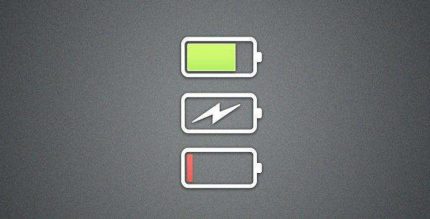Network Utilities (PREMIUM) 8.2.9 Apk for Android
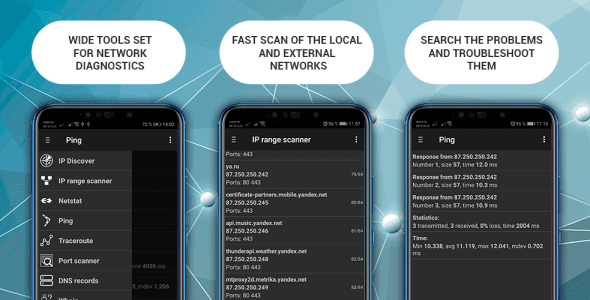
updateUpdated
offline_boltVersion
8.2.9
phone_androidRequirements
5.0
categoryGenre
Apps, Internet & Network
play_circleGoogle Play

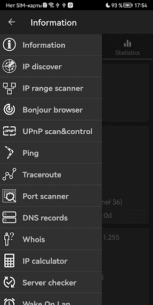



The description of Network Utilities
Comprehensive Network Diagnostics Tools
The application provides a robust set of tools designed for diagnosing computer networks effectively. Below is a detailed overview of its features:
- IP Discover: Identifies all devices connected to the WiFi network.
- IP Range Scanner: Searches hosts by IP range and allows filtering hosts by open ports.
- Bonjour Browser: Facilitates the discovery of services on a local network.
- Ping: Tests the reachability of hosts on the network.
- Traceroute: Traces the path packets take to reach a destination.
- Port Scanner: Scans for open TCP and UDP ports.
- DNS Records: Retrieves DNS records for specified domains.
- IP Calculator: Assists in calculating IP addresses and subnets.
- Whois: Provides registration details for domain names.
- Wake On Lan: Enables waking up devices remotely.
- Network Information: Displays external IP and other connection details, along with WiFi analysis and traffic statistics.
- Server Checker: Checks server availability using HTTP, HTTPS, ICMP, and TCP protocols.
- Telnet and SSH Client: Functions as a terminal emulator supporting ESC commands, SGR, and UTF-8 encoding.
- UPnP Scan & Control: Finds UPnP devices in your network and allows interaction with available services.
Features for Android 9 and Lower
- Connections Screen: Displays current network connections.
- Monitoring Screen: Shows real-time traffic usage.
Root Mode Features
- Packet Sniffer: Captures packets for selected network interfaces, explores them with a built-in hex viewer, and supports saving and opening pcap files.
- Packet Crafter: Configures and sends arbitrary Ethernet packets, supporting Ethernet, ARP, IP, UDP, TCP, and ICMP headers.
- Network Information: Displays external IP and detailed internet connection information, including WiFi analysis and traffic statistics.
These tools are particularly effective in WiFi networks. The application allows users to launch multiple tools in different tabs simultaneously, enabling easy switching between them during use.
The list of available tools is continually expanding, with older utilities receiving new features. Developers actively consider customer feedback to enhance the usability and functionality of this app.
What's news
-Bugfixes
Download Network Utilities
Download the premium program installation file with a direct link - 23 MB
.apk