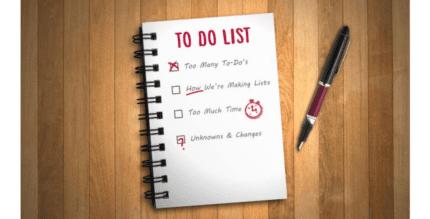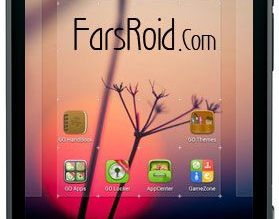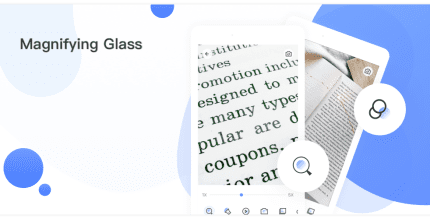Night screen 14 Apk for Android

updateUpdated
offline_boltVersion
14
phone_androidRequirements
5.0
categoryGenre
Apps
play_circleGoogle Play
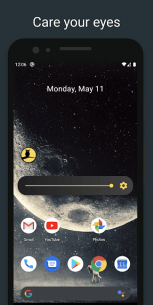
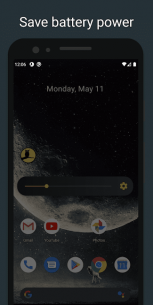
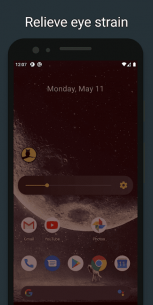
The description of Night screen
Introduction to Night Screen
The primary goal of the Night Screen application is to significantly reduce the brightness of your device's screen beyond the limits set by default settings. This innovative application employs an overlay filter that functions as a dimmer, effectively darkening your screen. It is particularly beneficial for preventing headaches and eye strain in dimly lit environments or during nighttime use. 🕶️
Key Features
- Easy to Use 💡
- Automatic Brightness Adjustment 📱: Can automatically set the default brightness settings in Android to the minimum.
- Restore Default Settings 🔧: Reverts to the original brightness settings after the app is stopped.
- Keep Screen On 📗: Option to maintain screen activity while the app is running.
- Blue Light Filter ❤️: An amazing feature that enhances your sleep quality (optional).
- Dimming Support 🔅: Supports dimming of the transparent navigation bar in Android 4.4 and higher.
- Extra Features ⏰: Includes auto-enable & disable functionality and a one-click widget.
How to Enable Night Screen on Xiaomi Phones
To ensure the Night Screen application functions properly on Xiaomi devices, follow these steps:
- Navigate to Settings.
- Select Apps.
- Find and select Night Screen.
- Allow Popup permissions.
Conclusion
With its user-friendly interface and powerful features, Night Screen is an essential tool for anyone looking to protect their eyes during nighttime usage. Download it today and experience the difference! 🌙
What's news
bug fixes and improved performance
Download Night screen
Download the installation file of the Plus program with a direct link - 4 MB
.apk