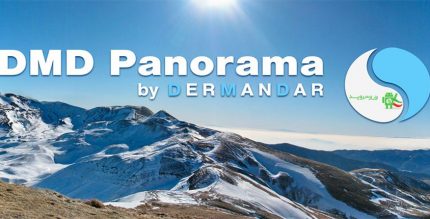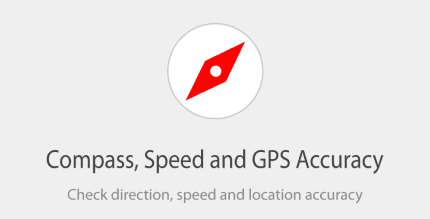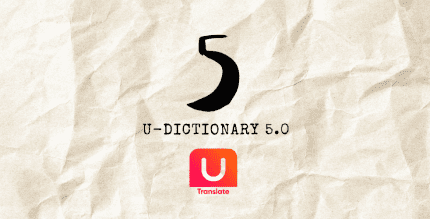NoBlueTick Pro: No Last Read 4.33 Apk for Android
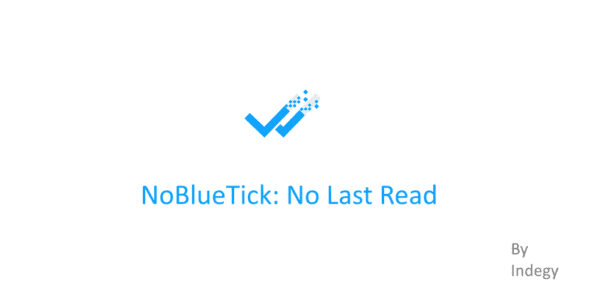
updateUpdated
offline_boltVersion
4.33
phone_androidRequirements
5.0
categoryGenre
Apps, Tools
play_circleGoogle Play



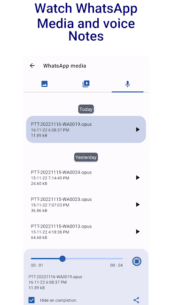
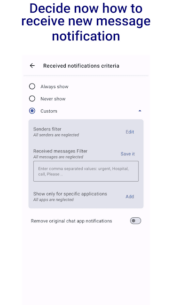
The description of NoBlueTick Pro: No Last Read
Are You Tired of Being Notified?
Do you often find yourself reading messages from notifications to keep your friends unaware that you've seen their messages? If you prefer to maintain your privacy while chatting, NoBlueTick is the perfect solution for you!
Say Goodbye to Read Receipts!
With NoBlueTick, you can finally enjoy:
- No more read receipts
- No check marks
- No blue double ticks
- No last seen notifications
How It Works
Once you receive a message from any chat app, it will also appear in NoBlueTick. This allows you to read it at your convenience without your friends knowing you’ve seen it. Additionally, all deleted messages from WhatsApp, Messenger, Viber, and more are saved within NoBlueTick, giving you access to important messages discreetly.
You no longer need to disconnect from the internet or turn on airplane mode to read messages in peace. NoBlueTick offers a sleek and intuitive design, making message management a breeze.
Note: NoBlueTick does not access any encrypted files, ensuring that all your data is securely stored on your device.
Chat Heads for Quick Access
NoBlueTick features Chat Heads that display unread messages in a small bubble on your screen. This functionality allows you to read messages without interrupting your current tasks. You can simply tap the bubble to open the message in NoBlueTick or drag it down to dismiss it.
Features of NoBlueTick
- 🔥 Hide blue double ticks for WhatsApp, no last seen for Facebook Messenger, and no last read for Viber
- 🔥 Read chat messages invisibly and incognito
- 🔥 Organize all your favorite chats in one place, sorted by app
- 🔥 Quick message overview with Chat Heads
- 🔥 Enable or disable NoBlueTick for specific chat apps
Limitations
Please be aware that there is no official method for reading messages from chat applications. This is a workaround and may come with certain limitations:
- Text messages are read via notifications. If a chat is silenced or if you are currently viewing a message in the messaging app, NoBlueTick will not receive the notification, and thus cannot save it. Remember, it is impossible to retrieve notifications/messages before downloading this app!
- If messages are not being saved, it may be due to Android killing the NoBlueTick app. Please ensure that NoBlueTick is excluded from all battery optimization services!
Other limitations may arise from your Android version or system language (especially if it is right-to-left). Feel free to contact us with any issues, and we will do our best to assist you!
Disclaimer
NoBlueTick is not affiliated with or endorsed by Facebook, Messenger, WhatsApp, or Viber in any way. All trademarks displayed in this application are the property of their respective owners.
What's news
Bug fix
Download NoBlueTick Pro: No Last Read
Download the installation file of the paid application with a direct link - 14 megabytes.
.apk