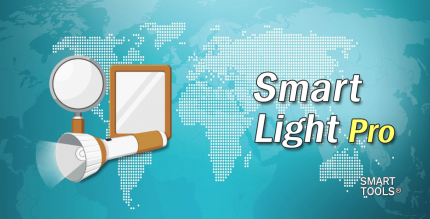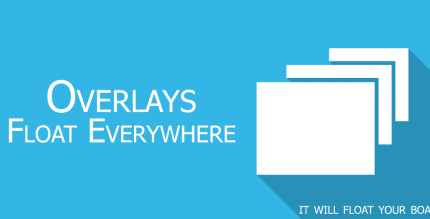Note Manager: Notepad app with lists and reminders 4.11.2 Apk for Android
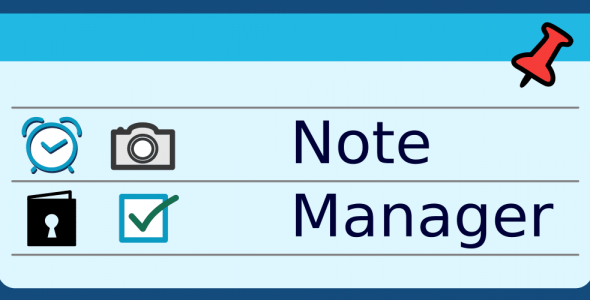
updateUpdated
offline_boltVersion
4.11.2
phone_androidRequirements
4.1
categoryGenre
Apps, Notes App Android
play_circleGoogle Play
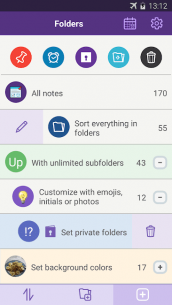

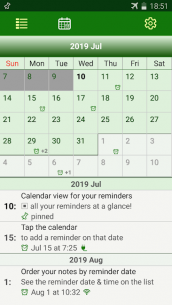
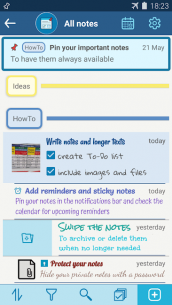
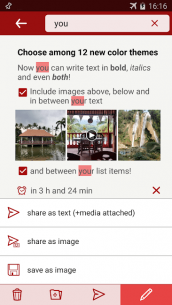
The description of Note Manager: Notepad app with lists and reminders
Introducing Note Manager
Note Manager is a compact offline notepad designed to help you organize all your notes and tasks efficiently. With features like folders, reminders, and checklists, it simplifies your daily planning.
Key Features
- Unlimited Notes: Write down unlimited notes and lists of any length, including multiple photos.
- Sticky Notes: Create sticky notes with notifications to keep your tasks visible.
- To-Do Lists: Pin your To-Do lists in the status bar until completion.
- Reminders: Receive notifications for your reminders, even those set to repeat periodically.
- Calendar: Keep track of upcoming reminders to never miss a deadline.
- Priority Settings: Assign different priorities to your notes.
- Pinboard Widget: Highlight high-priority tasks on your home screen.
- Private Mode: Protect your folders and notes with a password.
- Text Formatting: Write text in bold and italic, even in your lists.
- Color-Coded Folders: Classify your notes and lists in folders with colors.
- Filtering Options: Filter your notes by category, tags, and media type.
- Sorting Features: Sort notes by priority, category, date and time, alphabetically, or by reminder date.
- Sharing Options: Share your notes as text with attached files.
- Archiving: Archive notes you don’t use but don’t want to delete.
- Checklist Management: Rearrange and clear all items in your checklists for reuse.
- Customizable Settings: Enjoy many customization options including grid layout, note navigation, word count, and colored notes.
- Night Mode: Switch to a dark theme for comfortable night-time use.
Ad-Free Experience
Note Manager is completely free of ads and does not share your personal data. Optional one-time premium features are available to enhance your experience:
- Add videos, online photos, GIFs, audio (voice recordings), and file attachments to your notes.
- Insert photos above, below, and between your texts and lists.
- Group photos in various mosaic layout combinations.
- Save and share your notes as images.
- Customize font, size, and color of text in your notes.
- Search and highlight text within your notes and lists.
- Personalize folders with photos, initials, and emojis.
- Enjoy unlimited subfolders.
- Utilize online backup to transfer notes to another phone.
- Choose from 12 color themes to customize the app’s appearance.
Feedback & Support
If you encounter any issues, have suggestions, or find something missing, please use the Contact & Feedback section within the app to let me know. Your feedback is invaluable in improving the app!
Permissions
Note Manager requires:
- Storage Permissions: To link images from your phone.
- Internet Permissions: To link online images and perform online backups.
Disclaimer
Please note:
- Note Manager does not keep copies of your photos; it only links to images stored on your device. If you move or delete these photos, the links will stop working.
- Note Manager is an offline app. Notes do not sync automatically across multiple devices, but you can restore backups when switching devices.
- Reminder notifications depend on the recommended Android libraries. If the app is removed from memory, notifications may not be sent, particularly on devices with aggressive battery-saving features.
Thank you for choosing Note Manager to manage your notes and tasks!
What's news
v4.11 • Found a possible solution to some of the new storage restrictions • Search the folder list • New options requested by users
v4.10 • Enforced new storage restrictions on Android 10 and 11 • New manual backup system
v4.9 • Print, save and share your notes as a PDF file with A4 page size • App lock
v4.8 • Customize back button action • Customize action for long-press on main list
v4.7 • Rearrange tags • Tag suggestions • Select first day of the week in the calendar
Download Note Manager: Notepad app with lists and reminders
Download the full installation file of the program with a direct link - 3 MB
.apk