Notein Notes: Handwriting PDF 1.2.545.0 Apk for Android
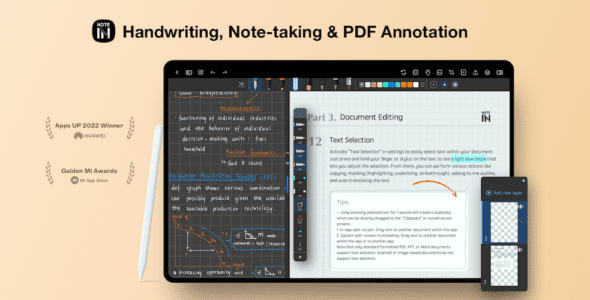
updateUpdated
offline_boltVersion
1.2.545.0
phone_androidRequirements
8.0
categoryGenre
Apps, Notes App Android
play_circleGoogle Play
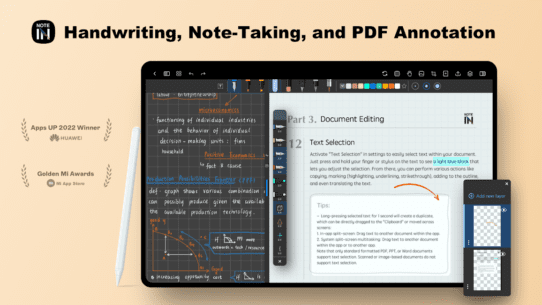
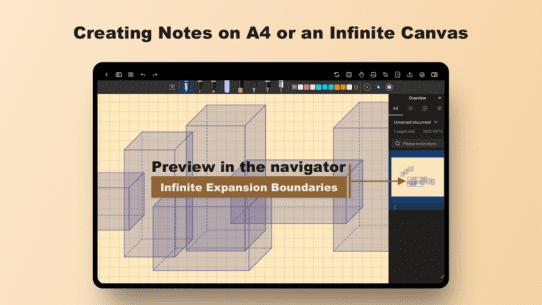
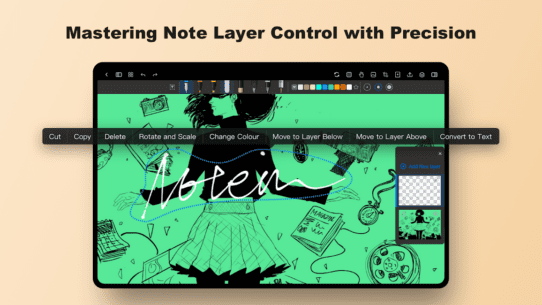
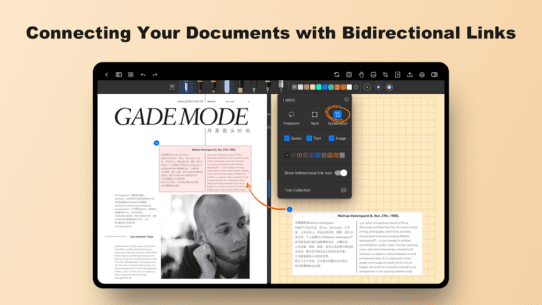
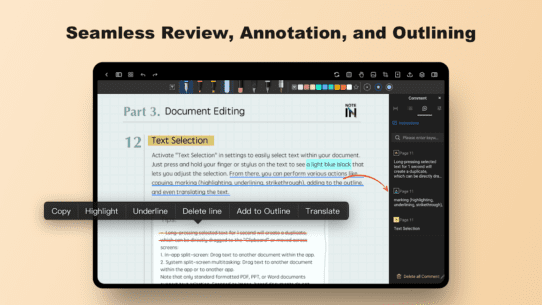
The description of Notein: Handwriting,Notes,PDFs
Step into the Future of Note-Taking with Notein
Notein is the ultimate app designed to boost your efficiency and creativity. Whether you're capturing ideas, managing projects, or creating detailed artwork, Notein offers a comprehensive suite of tools to meet all your needs.
🖊️ Rich Writing Tools
Low Latency & Exquisite Brush Effects: Experience smooth, responsive writing that feels natural, whether you're jotting down notes or creating calligraphic masterpieces.
📜 Standard Paper or Infinite Canvas
Flexible Workspaces: Choose between traditional paper sizes or unlimited canvas space, perfect for both structured notes and freeform sketches.
📄 Support for Various File Formats
Versatile Import Options: Easily import PDFs, PowerPoint presentations, Word documents, and images into Notein, making it the perfect companion for organized study materials and detailed projects.
✏️ PDF Editing and Annotation
Powerful PDF Tools: Edit, highlight, annotate, and search within PDFs with ease. You can also split or merge PDFs, allowing for comprehensive document management.
🗂️ Create Hyperlinked Custom Notebooks
Efficient Organization: Craft custom planner notebooks with clickable hyperlinks, making navigation and organization seamless.
🔗 Bidirectional Links
Integrated Knowledge Management: Interconnect your notes and documents with bidirectional links, creating a web-like structure that enhances your study and reference process.
🎨 Layer Functionality
Advanced Editing Capabilities: Manage different elements on separate layers, making revisions and illustrations simpler and more efficient.
🤖 AI-Assistant
- Document Outlines: Effortlessly organize your documents with automatically generated, structured outlines.
- Summaries: Quickly understand key points with concise AI-generated summaries of lengthy documents.
- Content Dialogues: Engage in intelligent conversations with your documents, asking for clarifications or additional information directly from the content.
📝 AI-Powered OCR Conversion
- Text Conversion: Seamlessly convert handwriting, images, or scanned documents into editable digital text, with the ability to make changes directly in the app.
- Automatic Translation: Instantly translate OCR-recognized content into your selected language, enhancing multilingual note-taking and document management.
- Enhanced Accuracy: Experience high accuracy in recognizing various fonts and handwriting styles, ensuring that your digital content remains true to the original.
- Streamlined Workflow: Integrate AI OCR with productivity tools for quick document scanning, conversion, and summarization, making your workflow more efficient.
🎨 Fully Customizable
Personalize Your Workspace: Import fonts, templates, colors, grids, and stickers to make your note-taking environment truly your own.
🖼️ Professional Graphics
Create Stunning Visuals: Use specialized graphic pens and automatic guidelines to create flat or 3D shapes with professional precision.
☁️ Cloud Sync Across Devices
Always in Sync: Keep your notes accessible and up-to-date across all your devices with synchronization via Google Drive or OneDrive.
Experience Smarter Note-Taking with Notein
Whether you're a student, professional, or creative, Notein is designed to elevate your note-taking experience. Start your digital notebook journey with Notein today and discover a smarter way to work and study.
For feedback or assistance, reach out to us at [email protected].
How to install Notein: Handwriting,Notes,PDFs
Additional Notes:
- Currently, logging into the user account is required for some paid features. (Use your email account to log in)
- Cloud backup will not work.
What's news
New setting: Document color inversion in dark mode
New setting: Pin pen toolbox to top edge
New setting: Quick switch between pen and finger
Lassoed strokes can now be saved as stickers
Improved stroke thickness adjustment (min step 0.05)
Fixed unsaved recordings and other known issues
Download Notein: Handwriting,Notes,PDFs
Download the shared installation file of the program with a direct link - 147 MB
.apk
















