Noteshelf 3: Digital Notes (PREMIUM) 1.4.0 Apk for Android

updateUpdated
offline_boltVersion
1.4.0
phone_androidRequirements
11
categoryGenre
Apps, Notes App Android
play_circleGoogle Play
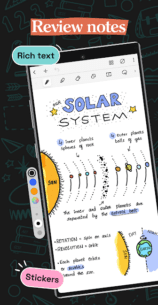
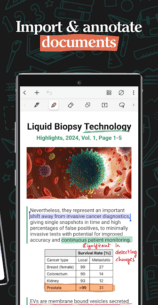
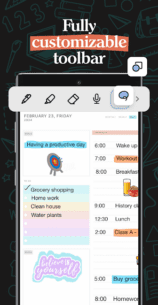
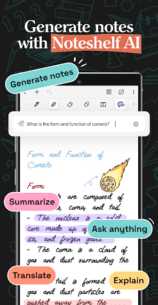
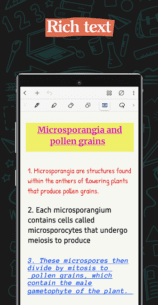
The description of Noteshelf 3: Digital Notes
Introducing Noteshelf 3
The perfect note-taking app for students, teachers, professionals, artists, and bullet journal enthusiasts to create and organize digital notes. Download for free and embark on a journey of seamless organization, productivity, and creativity.
Personalize Your Note-Taking Experience
- Craft beautiful handwritten notes with a range of lifelike pens and highlighters. Try our fountain pen for an aesthetic touch to your handwriting.
- Take notes on lined, dotted, or grid papers in any color or line spacing.
- Personalize your digital notebooks with multiple cover options - from classic designs to custom ones of your own images or artwork.
- Enjoy a fully customizable toolbar! Add, remove, or rearrange tools according to your unique workflow.
- Choose from a vast library of 200+ exclusive templates for study planners, class notes, wellness trackers, bullet journals, etc., created by the Noteshelf team.
- Plan and organize your daily tasks with configurable digital diaries and journals.
Write, Type, Draw, or Record - Your Choice!
- Transform your strokes into flawless shapes or choose geometric shapes to create flowcharts and diagrams.
- Type your notes in various styles and formatting options.
- Record audio as you take notes and never miss anything important - great for lectures and meetings!
- Convert handwriting into text and search handwritten notes with handwriting recognition in 65 supported languages!
- Make every page uniquely yours with fun stickers.
- Find the perfect visuals to complement your notes from the UNSPLASH and PIXABAY libraries.
- Use advanced image editing features like background removal and freeform cropping.
Discover the Bliss of Paperless Organization
- Organize your notebooks into categories, groups, subgroups, and sort them in your preferred order.
- Bookmark important pages, name them, and add colors to create your personalized table of contents.
- Multi-task and work on two notebooks simultaneously with multiple windows support.
Annotate Like a Pro
- Import and highlight, underline, or annotate PDFs and images with precision.
- Use the built-in document scanner to quickly digitize physical documents.
- Export and share your notes as images and PDFs.
Let Noteshelf AI Do the Heavy Lifting
- Generate handwritten notes effortlessly on any topic with Noteshelf AI.
- Use Noteshelf AI to summarize whole pages, translate text into different languages, explain complex terms, and more.
Keep Your Notes Safe & Accessible
- Secure your notes with passwords, Face ID, or Touch ID.
- Access your notes across your Android devices with Google Drive sync.
- Auto-backup your valuable notes to popular cloud storage devices like Google Drive, OneDrive, Dropbox, and WebDAV.
- Auto-publish notes to Evernote and access them from anywhere.
Stay Tuned for Exciting Updates
We’re constantly working on new features to enhance your note-taking experience.
Get Started with Noteshelf 3
Noteshelf 3 is free to use with some limits. Go Premium and unlock the full experience with a small one-time fee:
- Unlimited Notebooks
- Handwriting recognition and search
- Digital Diaries
Have a suggestion? Reach out to us at [email protected]. We’d love to hear from you!
Happy note-taking!
What's news
Minor bug fixes and performance improvements.
~ Noteshelf—Take beautiful notes, effortlessly ~
Download Noteshelf 3: Digital Notes
Download the premium Arm64-v8a installation file with a direct link - 136 MB
.apk

















