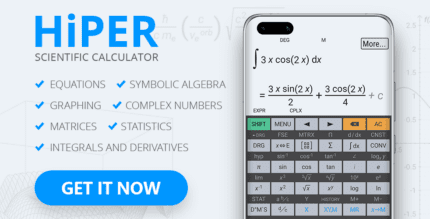Notewise – Note-Taking & PDF 1.14.3 Apk for Android
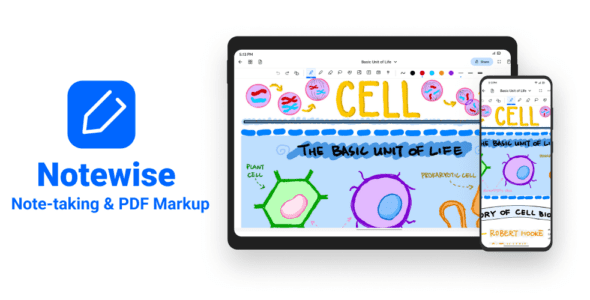
updateUpdated
offline_boltVersion
1.14.3
phone_androidRequirements
8.0
categoryGenre
Apps, Notes App Android
play_circleGoogle Play

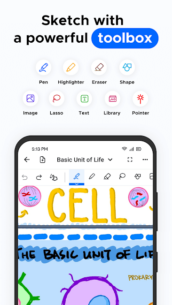

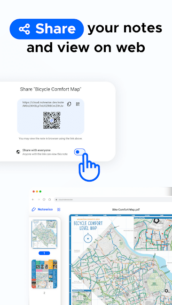

The description of Notewise - Good Notes & PDF
Introducing Notewise: Your Ultimate Digital Note-Taking Companion
Notewise is a cutting-edge digital note-taking application specifically designed for Android devices. Our mission is to enhance lives and unlock new ideas for students, teachers, artists, and professionals alike. By providing an exceptional writing experience on a digital whiteboard, Notewise inspires creativity and boosts productivity.
Why Choose Notewise?
Whether you need to take academic notes, create professional memos, design presentation slides, or maintain personal diaries and travel journals, Notewise is your top choice.
✍🏻 Revolutionary Handwriting Experience
- Take handwritten notes using a stylus or your fingers with low latency on Android tablets and phones.
- Enjoy a paper-like writing and sketching experience with our advanced sketch technology, making your calligraphy visually appealing.
- Experience intelligent palm rejection technology, allowing you to write confidently as if on paper.
- Utilize a wide range of pens (fountain, ball, brush) and highlighters in various colors and thicknesses.
- Zoom or scroll seamlessly using your fingers while taking notes.
📄 Easy PDF Annotation & Markup
- Import PDFs of any size to enhance your learning during classes or meetings.
- Reorganize, duplicate, and resize any pages in your PDFs with ease.
- Annotate, markup, and sign documents using the powerful toolbox provided by Notewise.
- Select and copy text content from PDFs for quick access to information.
- Open external links and websites directly from your PDFs.
🛠 Powerful Set of Tools
- Achieve precise creativity with our effective eraser.
- Import and annotate images to enhance your handwritten notes.
- Add flexible shapes such as ovals, stars, and diamonds to enrich your notes or diary entries.
- Insert fully customizable text boxes anywhere in your notes.
- Use the lasso tool to select and modify even a single stroke, making redesigning ideas easier than ever.
- Explore various note templates and colors, including engineering grids, music scores, and legal paper.
- Build a convenient library of your favorite content for easy access and inspiration.
🗂 Structural Note Workspace
- Organize your work, school, and personal life effortlessly using customizable folders with distinct names and colors.
- Easily add, delete, duplicate, and reorder pages at your fingertips.
- Sort your notes in chronological or alphabetical order for maximum flexibility.
☁️ Seamless Note Sync on Cloud
- Sync your notes effortlessly across devices, ensuring they are safely stored in the cloud.
- Access your notes from anywhere through the Notewise Cloud website.
- Share notes with anyone, promoting easy cloud-based knowledge sharing.
- Take notes both offline and online, with seamless syncing for uninterrupted productivity.
- Protect your notes with advanced encryption for secure cloud sync and privacy.
🔗 Note Sharing
- Share your notes effortlessly using URLs, QR codes, or exported note files.
- Export notes as high-quality images, PDFs, and Notewise file formats.
- Experience professional-grade output with high-quality exports, perfect for printing and presentations.
➕ Other Features
- Autosave by default, optimizing note storage.
- Easy undo & redo functionality for high fault tolerance.
- Your notes are processed into thumbnails for fast browsing and navigation.
- Utilize Notewise's digital whiteboard as a presentation slide or teaching blackboard with the versatile pointer tool.
With Notewise, elevate your note-taking experience to new heights and unleash your creativity today!
What's news
- Supports opening notes in split screen.
- Supports dash border for shapes.
- Supports customizing line head types.
- Supports polygon shape.
- Supports dragging and drop to change scrollbar position.
- Supports keeping screen on when viewing notes.
- General bug fixes and performance improvements.
Download Notewise - Good Notes & PDF
Download the unlimited installation file of the program with a direct link - 218 megabytes.
.apk