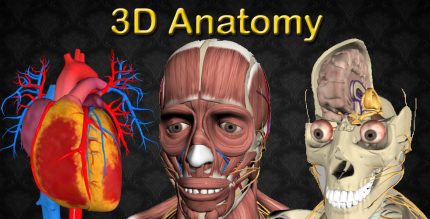Nothing Material You Icons 2.6 Apk for Android
updateUpdated
offline_boltVersion
2.6
phone_androidRequirements
12
categoryGenre
Apps,
play_circleGoogle Play
The description of Nothing Material You Icons
Nothing Material You Light/Dark Icons
Nothing Material You is a shapeless icon pack designed with the Material You aesthetic. These icons are compatible with custom launchers and adapt their colors based on your wallpaper and system accent, seamlessly transitioning between light and dark modes on your device.
Features
- 4600+ Material You icons
- 11 Kustom widgets
- Cloud-based wallpapers
- Icon request tool
- Regular updates
How to Use This Icon Pack
- Install a supported launcher.
- Open Nothing Material You Icons, navigate to the Apply section, and select your launcher to apply the icons. If your launcher is not listed, ensure you apply it from your launcher settings.
Changing Icon Colors
To change the colors of the icons:
- Change your wallpaper or system accent.
- Reapply the icon pack (or apply a different icon pack, then immediately switch back to this one).
Switching Between Light and Dark Modes
To change to light or dark mode:
- Change your device theme to light or dark.
- Reapply the icon pack (or apply another icon pack, then switch back to this one immediately).
Supported Launchers
- Nova Launcher
- Lawnchair Launcher
- Niagara Launcher
- Smart Launcher 6
- Rootless Pixel Launcher
- Shade Launcher
- Lean Launcher
- Hyperion Launcher
- Posidon Launcher
- Action Launcher
- Stario Launcher
Automatic Color Changing
Colors change automatically only with the following launchers:
- Lawnchair Launcher 12.1 Dev (v1415+)
- Hyperion Beta
- Niagara Launcher
- Stario Launcher
- Nova Launcher Beta (v8.0.4+)
- Smart Launcher 6
Disclaimer
Important:
- Color changes only work on devices running Android 12 and above!
- You need to reapply the icon pack to change colors, except for launchers that support automatic color changes.
- A supported launcher is required to use this icon pack!
- In Pixel Launcher (the stock launcher on Pixel devices), use with the app
Shortcut Maker. - In Stock One UI Launcher, use
Theme Park. - Kustom Widgets require the KWGT and KWGT PRO app (paid app)! It won't work without KWGT PRO.
- Refer to the FAQ section inside the app for answers to common questions before reaching out.
Contact Me
For inquiries, feel free to reach out on:
What's news
Thanks for choosing NOTHING MATERIAL YOU! This version includes:
v2.6
• Added 209 new icons
• Added new kustom widgets
• Fixed some icons not applying automatically
v2.5
• Added 160 new icons
• Fixed some icons not applying automatically
• The icon usage instructions are included within the program
Download Nothing Material You Icons
Download the paid installation file of the program with a direct link - 12 MB
.apk