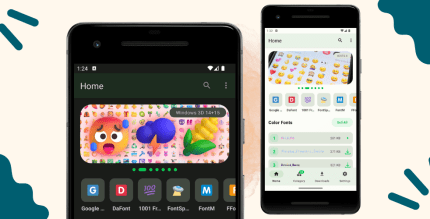Notification History Log (PRO) 16.3.10 Apk for Android

updateUpdated
offline_boltVersion
16.3.10
phone_androidRequirements
5.0
categoryGenre
Apps, Tools
play_circleGoogle Play

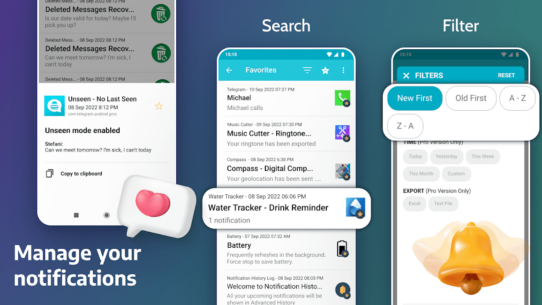
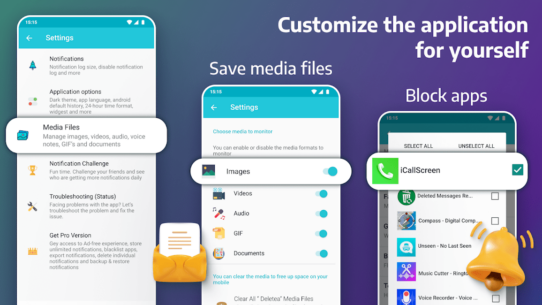
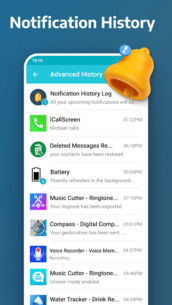
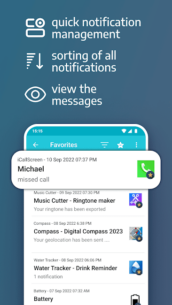
The description of Notification History Log
Notification History Log App - Manage Your Notifications with Ease
🔥 Never miss a notification again with the fantastic features of the Notification History Log App! 🔥
Start using the Notification History Log App today, and it will begin generating a comprehensive log of all notifications you receive. You can view your notification history anytime!
Have You Ever Wondered?
What happens when you dismiss a notification from your notification tray? Have you accidentally removed a notification or message from an app and wanted to read it again? Don’t worry, the Notification History Log is here to rescue you!
This app is compatible with almost all Android smartphones and tablets running on KitKat or higher. One of its standout features is the Advanced History, giving you full control over your past notifications.
Features of Notification History Log
- Advanced History:
The magic happens in the Advanced History screen. You can view deleted messages and past notifications with detailed information. A powerful search function allows you to easily find any stored notification from the entire log.
All notifications are grouped by apps, providing a clear timeline of your notification history. Never miss a single notification again!
- Themes: Enjoy aesthetic dark and light themes for a personalized experience.
- Homescreen Widget: Add a widget to your home screen for instant access to your notification log.
- Blacklist Apps: Block specific apps to ignore their notifications in the logs.
- Backup and Restore: Back up your notifications and easily restore them if you reinstall the app. All backups are encrypted and stored securely on your device.
- Android Default Notification History: On supported devices, you can enable the Android default Notification History to view past notifications in a traditional manner.
- Clear Notification Logs: Clear your entire notification history or delete notifications specific to a single app from the settings.
Permission Details
To ensure the app functions correctly, the following permissions are required:
- Notification Access: To retrieve notifications from the notification tray and store them locally.
- Storage: To export notifications to Excel or text files and create encrypted backups.
- Internet: To display ads and facilitate Pro Version purchases.
Important Notes
- Features marked with (*) are available in the Pro Version.
- For devices like Xiaomi, Oppo, and Vivo, please enable Autostart for the app. Also, allow the app if you are using a battery saver, RAM Cleaner, or Speed Booster application.
- To retrieve notifications received before installing the app is impossible. The app generates logs only after installation and permission is granted.
- Your notifications are stored locally on your device; we do not have access to your data. Your privacy is our priority.
Conclusion
Retrieve deleted notifications from any app instantly using the Notification History Log.
What's news
Fixes
Download Notification History Log
Download the professional installation file of the program with a direct link - 28 MB
.apk