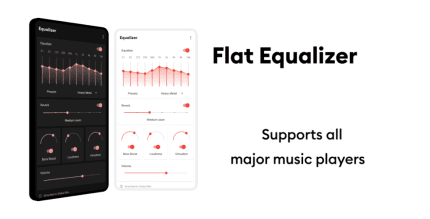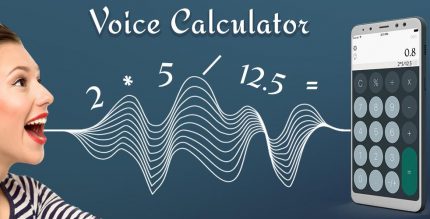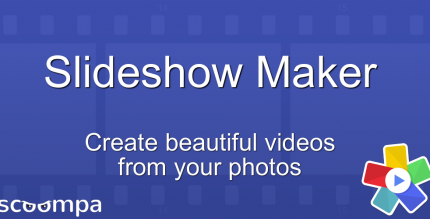Notification History (PREMIUM) 2.9.21 Apk for Android
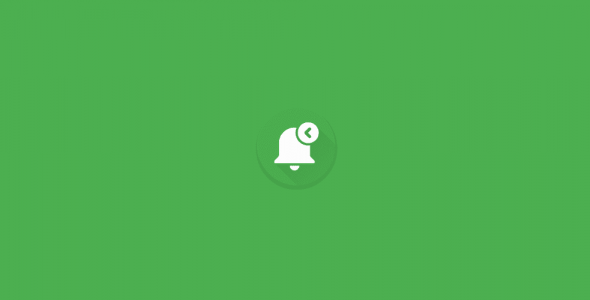
updateUpdated
offline_boltVersion
2.9.21
phone_androidRequirements
4.4
categoryGenre
Apps, Tools
play_circleGoogle Play




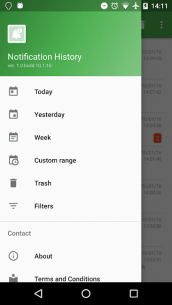
The description of Notification History | 🔔 Recover deleted messages
New Features in Version 2.2.5
We are excited to announce the release of Version 2.2.5 of our application, which includes several new features:
- Widget Added: A new widget has been integrated for enhanced user experience.
- Portuguese Language Added: The app is now available in Portuguese. If you encounter any inappropriate or inaccurate translations, please contact our support team.
Video Tutorials
To help you get the most out of our app, we have created several video tutorials. You can find them on our YouTube channel.
Contributors Wanted
We are looking for contributors to help localize the application. If you're interested, please reach out to us!
Update Instructions
If you experience issues with notifications not appearing after updating to the new version, please follow these steps:
- Uninstall the app.
- Restart your device.
- Reinstall the app.
App Functionality
This app is designed to capture your device's notifications and toast messages. These messages will be stored for later browsing and searching, even if they were dismissed. You can also set up filters for undesirable notifications to prevent them from being saved or appearing in lists or search results.
Managing Notifications
Received notifications can be scheduled for later viewing by:
- Long tapping within the notification list.
- Selecting the clock icon in the notification detail view.
To remove a notification from view, simply swipe the item left or right.
Troubleshooting Notifications
If notifications are not showing, please ensure that you have granted Notification Access in your Android settings. For toast messages not displaying, verify that you have provided access to the Accessibility Service in your Android settings.
Note: Only content displayed at least once can be handled; past events that occurred before the app installation cannot be retrieved.
Premium Edition Features
The Premium Edition of the app includes:
- Ads-free interface
- KEEP Matched filter type
- Unlimited filters
- Custom date range in notification view
WhatsApp Support
Starting with version 2.5.1, we have added support for WhatsApp images, audio, and video. This means you can view images received via WhatsApp, even if they have been deleted. To enable this feature, please grant storage permission.
Images can be accessed in the notification detail view by tapping on any item labeled as "photo." Please note that this function is currently in beta. If you encounter any issues, let us know as soon as possible. You can enable or disable this function from the side menu by tapping on the "WhatsApp monitoring" option.
Contact Us
If you have any questions or need assistance, please do not hesitate to contact us.
What's news
v 2.9.5 - 2.9.21
- Bugfixes
v 2.9.2 - 2.9.4
- Google drive backup is now back!
- Bugfixes
v 2.8.8 - 2.9.1
- Bugfixes
v 2.8.5 - 2.8.7
- German language
- Bugfixes
v 2.8.2 - 2.8.4
- Bugfixes
v 2.7.9
- Google Drive automatic backup
v 2.7.8
- Dark theme support
- Bugfixes
v 2.7.4 - 2.7.7
- Russian language fixes
- Bugfixes
v 2.7.2 - 2.7.3
- Bugfixes
v 2.7.1
- New setup tutorial
- Bugfixes
v 2.7.0
- New language selector
- Turkish language added
v 2.5.8
- Added PATTERN authentication
Download Notification History | 🔔 Recover deleted messages
Download the complete installation file of the program with a direct link - 9 MB
.apk