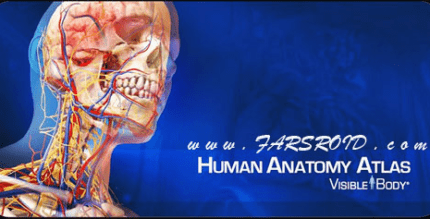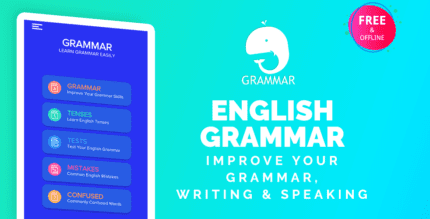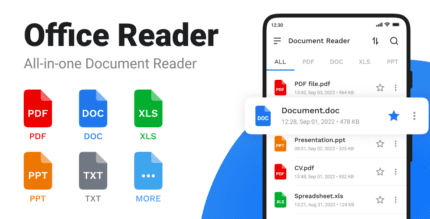Notification Toggle (FULL) 3.8.9 Apk for Android

updateUpdated
offline_boltVersion
3.8.9
phone_androidRequirements
4.1+
categoryGenre
Apps, Tools
play_circleGoogle Play
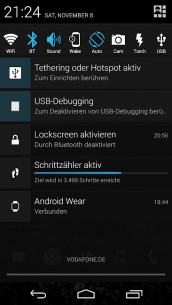
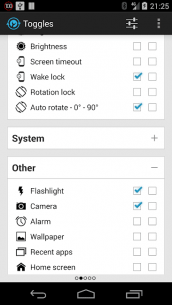
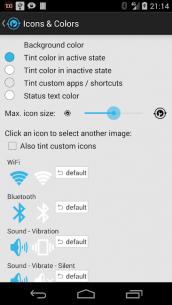

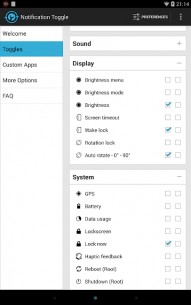
The description of Notification Toggle
Enhance Your Android Experience with Notification Toggle
Notification Toggle is an innovative application that allows you to create notifications in the Android status bar, enabling quick access to essential features such as:
- WiFi
- Bluetooth
- Silent Mode
- Screen Rotation
- Flight Mode
- Screen Brightness Adjustment
- And many more...
Additionally, you can add shortcuts to your favorite apps directly into the notification bar for even easier access!
Customizable Settings
Within the app's settings, you can select which notifications you want to activate. All icons and colors are fully customizable, allowing you to tailor the app to your personal style.
Android Wear Integration
Now featuring Android Wear integration, you can choose which toggles to display on your smartwatch. Simply say "Start Notification Toggle" to:
- Switch your phone to silent
- Lock your device
- Turn on the flashlight
Important Notes
- Not every toggle will work on every device.
- Some settings cannot be changed by user apps, directing you to the Android settings.
- Exclude from task killers!
- Some toggles may require root access.
- The app cannot remove the built-in toggle notification on Samsung phones.
- Please read the FAQ within the app before posting a review.
Available Toggles & Shortcuts
- WiFi
- Bluetooth
- Sound / Vibration / Silent
- Brightness Mode / Menu / 5 Predefined Stages
- Screen Timeout Dialog
- Wake Lock
- Rotation
- Flight Mode
- Mobile Data
- NFC
- Flashlight (may require
TeslaLEDapp) - Sync & Sync Now
- WiFi & USB Tethering
- Music Controls: Previous / Next / Pause
- WiFi Settings / Advanced Settings
- Bluetooth Settings, Bluetooth Visibility
- GPS
- Mobile Data Settings
- Data Usage
- Battery
- Camera
- Next Wallpaper (requires
Wallpaper Changerapp) - Lockscreen (requires
Delayed Lockapp) - Shutdown & Reboot (requires root access)
- Your Own Apps & Shortcuts (requires in-app purchase)
Custom Icons
This amazing app icon was created by Graphical360. If you prefer different icons, simply click on 'Icons & Colors' to use your own or download alternative icons using the Icon Downloader for NT app.
Permissions Required
| Permission | Purpose |
|---|---|
| ACCESS_NETWORK_STATE | Toggle WiFi tethering |
| ACCESS_SUPERUSER | Direct GPS toggle on rooted devices |
| BILLING | In-app billing |
| BLUETOOTH_ADMIN & BLUETOOTH | Toggle Bluetooth |
| CALL_PHONE | Direct call contacts from notification |
| CAMERA & FLASHLIGHT | Turn on camera flashlight |
| CHANGE_NETWORK_STATE | Toggle mobile data on some devices |
| CHANGE_WIFI_STATE & ACCESS_WIFI_STATE | Toggle WiFi |
| EXPAND_STATUS_BAR | Close the status bar on ICS devices |
| MANAGE_USB | Toggle USB tethering |
| NFC | Toggle NFC |
| READ_EXTERNAL_STORAGE | Load custom icons |
| RECEIVE_BOOT_COMPLETED | Place notifications after boot |
| VIBRATE | Haptic feedback option |
| WAKE_LOCK | For the wake lock toggle |
| WRITE_EXTERNAL_STORAGE | Save shortcut icons like contact pictures |
| WRITE_SECURE_SETTINGS | GPS toggling on rooted pre-4.3 devices |
| WRITE_SETTINGS | Toggle various settings like rotation & screen brightness |
| WRITE_SYNC_SETTINGS | Toggle sync |
What's news
- use Android 10 "settings panels" instead of opening Android settings app for some toggles
- decrease font size of "digit only" icons when icon value is < 10
Download Notification Toggle
Download the installation file for the unlocked program with a direct link - 3 MB
.apk