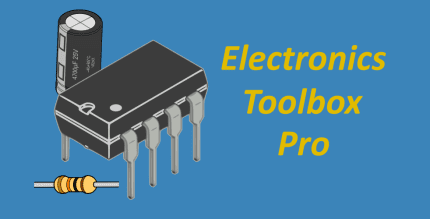NotifyBuddy – Notification LED 2.21 Apk for Android
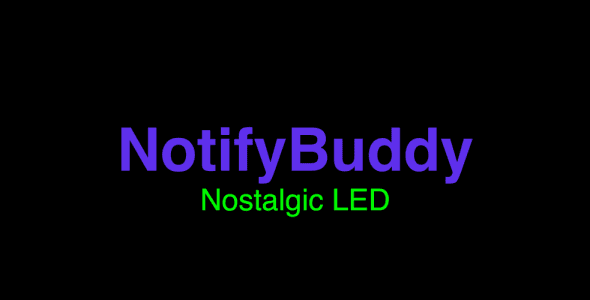
updateUpdated
offline_boltVersion
2.21
phone_androidRequirements
8.0
categoryGenre
Apps, Utility
play_circleGoogle Play

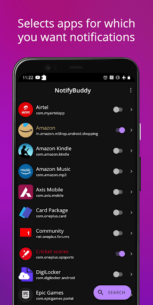



The description of NotifyBuddy - AMOLED Notification Light
DIY LED Notification Light for Your Phone
Are you frustrated by the lack of an LED notification light on your phone? You're not alone! I decided to create my own solution using the capabilities of my device.
Using AMOLED Display for Notifications
With phones featuring AMOLED displays, you can simulate an LED notification light. When a notification arrives, the app triggers a black screen with an animation that mimics an LED light.
Steps to Set Up the Notification Light
- Disable Ambient Display and any battery optimization for the app.
- Grant notification access permission.
- Select the apps you want notifications for and choose a color.
Note: After selecting a color for an app, the text displaying the app name will change to that color.
That's it! 😇
For MIUI 11 Users
Make sure to enable AutoStart in the App Info settings. Additionally, check the "Show on lock screen" permission in other settings.
Additional Features
- Change LED animation time.
- Customize LED colors.
- Adjust LED position.
- Receive notifications for missed calls.
- Change LED size (Premium required!)
- Add Downtime.
- And many more...
Unlock Premium Features
The premium version can be purchased within the app to unlock all features!
Need Help?
If you encounter any issues, visit the following link for assistance: XDA Developers Forum.
What's news
Minor bug fixes and improvements
Download NotifyBuddy - AMOLED Notification Light
Download the premium program installation file with a direct link - 5 MB
.apk