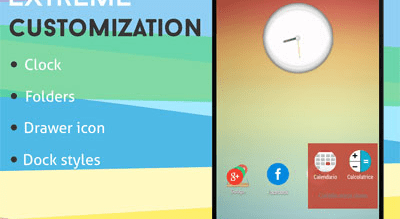NRG Player music player (PRO) 2.3.10.6 Apk for Android

updateUpdated
offline_boltVersion
2.3.10.6
phone_androidRequirements
6.0
categoryGenre
Apps, Suggested Apps
play_circleGoogle Play





The description of NRG Player music player
NRG Player: The Ultimate Music Player for Android
NRG Player is a stunning music player designed for Android devices, featuring an advanced equalizer and the ability to play songs directly from folders. Its customizable user interface allows users to tailor their listening experience to their preferences.
Main Features
- Popular Music Format Playback: Enjoy listening to songs in over 20 popular formats.
- Lossless Formats: Experience tracks in high-quality formats like
.FLAC,.ALAC, and.APEthat your default music player may not support. NRG Player utilizes its own audio engine for optimal playback. - 10-Band Graphic Equalizer: Choose from standard presets or create your own. Access the equalizer by tapping the EQL button in the bottom right corner and toggle it on/off.
- Sound Effects: Enhance your listening experience with flexible sound effects. Swipe to the second tab in the equalizer to explore different options.
- Custom Interface Colors and Background: Personalize the look and feel of the app to match your style. To customize, tap the options menu (gear icon) in the top right corner, then navigate to Settings → Look and Feel → Colors and Background or Skins.
- Convenient Circle Rewind for Audiobooks and Podcasts: Adjust the rewind speed for easier navigation through long tracks. Go to Settings → Controls → Rewind Speed to modify settings.
- Volume Buttons Playback Control: Control track switching using the volume buttons, making it perfect for sports activities. Enable this feature in Settings → Controls → Volume Buttons.
- Switch Folders, Albums, or Artists in One Motion: Access your media library by tapping the ADD button. Quickly switch between folders, albums, or artists by swiping left or right in the playback queue.
- Play Your Entire Collection in Three Taps:
- Tap the ADD button to open the media library.
- Select the “Songs” tab.
- Tap the play icon next to any item to create an automatic playback queue.
- Unique Playlist System: Organize tracks into five categories: folders, songs, albums, artists, and genres. Add them to a playlist with just one touch!
- Home Screen and Lock Screen Widgets: Choose from three home screen widget sizes (4x1, 4x2, 4x3) and enjoy a lock screen widget for easy access.
- Headset Support: Control playback without taking your device out of your pocket. Customize headset settings in Settings → Controls → Headset.
- ID3 Tags Editor: Easily edit album or artist titles without modifying each track individually. Access the tag editor through the music library.
- Sleep Timer: Avoid draining your battery while you sleep. Set a sleep timer in Settings → Controls → Sleep Timer.
Contact Support
For bug reports or assistance, please reach out to [email protected].
What's news
Download NRG Player music player
Download the professional installation file of the program with a direct link - 10 MB
.apk