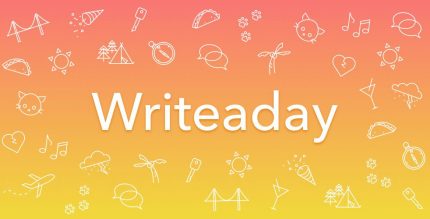Olive Icon pack 3.1 Apk for Android
updateUpdated
offline_boltVersion
3.1
phone_androidRequirements
5.0
categoryGenre
Apps,
play_circleGoogle Play
The description of Olive Icon pack
Introducing the Olive Dark Icon Pack
The Olive Dark icon pack is designed to bring a warm vibe to your home screen, offering instant visual bliss. With a focus on proper design guidelines, we apply our own creative touch to make each icon stand out. Every icon is crafted with meticulous attention to detail.
What's New?
Our Olive Dark Icon Pack is continuously evolving with over 3300+ icons. We are committed to adding more icons with each update, ensuring you always have fresh options to choose from.
Why Choose Olive Icon Pack?
- 3300+ Icons with top-notch quality
- Frequent updates with new icons and updated activities
- Compatible with any Android device
- Numerous alternative icons for enhanced customization
- Amazing wallpaper collection
- Custom folder icons and app drawer icons
- Icon preview and search functionality
- Dynamic calendar support
- Slick Material Dashboard
- Material Design with a creative touch
- Support for Muzei Live Wallpaper
- Server-based icon request feature
Still Confused?
Olive Icon Pack is undeniably attractive and unique. We also offer a 100% refund if you are not satisfied with your purchase.
Support
If you encounter any issues while using the Olive Dark Icon Pack, please reach out for assistance:
- Email: [email protected]
- Twitter: Follow us on Twitter
How to Use This Icon Pack
- Install a supported theme launcher (recommended: NOVA LAUNCHER or Lawnchair).
- Open the Icon Pack and click on Apply.
Disclaimer
To use this icon pack, a supported launcher is required. Please refer to the FAQ section within the app for answers to common questions before reaching out for support.
Supported Launchers
The Olive Dark Icon Pack is compatible with the following launchers:
- Action Launcher
- ADW Launcher
- Apex Launcher
- Atom Launcher
- Aviate Launcher
- CM Theme Engine
- GO Launcher
- Holo Launcher
- Holo Launcher HD
- LG Home
- Lucid Launcher
- M Launcher
- Mini Launcher
- Next Launcher
- Nougat Launcher
- Nova Launcher (recommended)
- Smart Launcher
- Solo Launcher
- V Launcher
- ZenUI Launcher
- Zero Launcher
- ABC Launcher
- Evie Launcher
Launchers Not Included in Apply Section
These launchers are not included in the apply section but may still work:
- Arrow Launcher
- ASAP Launcher
- Cobo Launcher
- Line Launcher
- Mesh Launcher
- Peek Launcher
- Z Launcher
- Launch by Quixey Launcher
- iTop Launcher
- KK Launcher
- MN Launcher
- New Launcher
- S Launcher
- Open Launcher
- Flick Launcher
Extra Notes
Keep in mind:
- Not every icon adheres strictly to Material Design rules; the focus is on a creative look.
- A launcher is required for the icon pack to function (some devices support icon packs with their stock launcher, such as Oxygen OS and Mi Poco).
- Google Now Launcher and ONE UI do not support icon packs.
- If you notice a missing icon, feel free to send an icon request, and I will do my best to update the pack with your suggestions.
Credits
Special thanks to Jahir Fiquitiva for providing an excellent dashboard.
What's news
3.1
• 50+ New and Most Requested Icons (Total 3670+)
• New and updated Activities
2.8
• 15+ New and Most Requested Icons
2.7
• 15+ Icons
2.6
• 15+ New Icons
2.5
• 15+ New Icons
2.4
• 15+ New Icons
2.3
• 15+ New Icons
2.2
• 20+ New Icons
2.1
• 15+ New Icons
1.9
• 15+ New Icons
1.8
• 50+ New Icons
1.7
• 50+ New Icons
1.6
• 25 New and Most Requested Icons
1.5
• 50 New Icons
1.4
• 50 New Icons
1.3
• 50 New Icons
...
1.0
• Initial Release with 2750+ Icons
Download Olive Icon pack
Download the paid installation file of the program with a direct link - 40 MB
.apk