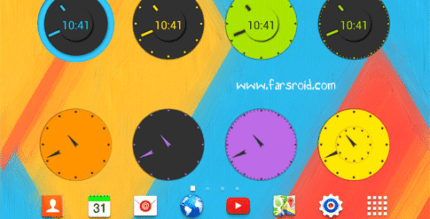One Jotter – Notes, Journal 2.0.9 Apk for Android

updateUpdated
offline_boltVersion
2.0.9
phone_androidRequirements
6.0
categoryGenre
Apps, Notes App Android
play_circleGoogle Play





The description of One Jotter - Notes, Diary, Journal
Introducing One Jotter: The Minimalist Notebook
One Jotter is a beautifully designed notebook that embodies minimalist aesthetics, making it ideal for note-taking and prose-writing. With its extended keyboard featuring rich functionalities and attractive themes, it serves as an efficient tool for writers and note-takers alike.
Key Features
- Search, synchronize, and merge notes
- Print and format notes with ease
- Create notes directly from the notification bar
- Edit notes and preview them in
Markdownformat - Convert notes between
MarkdownandRTF - Backup and restore notes effortlessly
- Import and export notes in various formats
- And much more...
Extended Keyboard Features
The extended keyboard allows you to:
- Add photos, videos, audio, and file attachments
- Utilize text formatting options such as bold, italic, underline, and
strikethrough - Create headings, horizontal lines, bulleted lists, numbered lists, and checklists
- Insert block quotes,
inline code, andcode blocks - Add links and dates
- Perform actions like undo, redo, shift up, shift down, indent, and outdent
Cloud Storage Integration
One Jotter seamlessly synchronizes with major cloud storage services including:
- Google Drive
- Dropbox
- Microsoft OneDrive
- WebDAV Server
Export and Share Your Notes
With One Jotter, you can export notes in various formats such as:
TXTJPEGPDFEPUBHTMLMarkdown
Quick sharing options to other applications are also supported!
Learn More
For more information, please visit our website: onejotter.com or email us at [email protected].
What's news
Thanks for using One Jotter!
We have improved some designs and fixed some problems. If you like One Jotter, please rate us in the Google Play, which really helps us.
Download One Jotter - Notes, Diary, Journal
Download the full installation file of the program with a direct link - 11 MB
.apk