OneSync: Autosync for OneDrive 7.1.15 Apk for Android
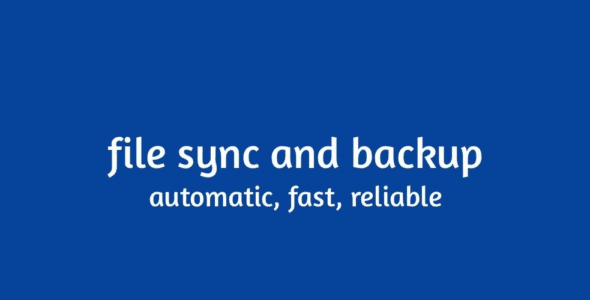
updateUpdated
offline_boltVersion
7.1.15
phone_androidRequirements
7.0
categoryGenre
Apps, Tools
play_circleGoogle Play
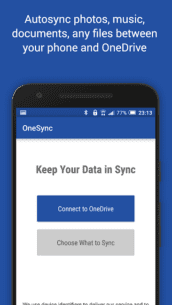
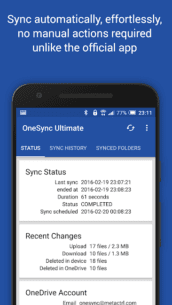
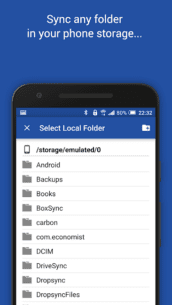


The description of Autosync for OneDrive - OneSync
Automatic File Sync and Backup Tool
This app serves as an automatic file sync and backup tool, allowing users to effortlessly synchronize files and folders with Microsoft OneDrive cloud storage and across various devices. It is the perfect solution for tasks such as photo synchronization, document backup, automatic file transfer, and seamless file sharing between devices.
How It Works
New files uploaded to your cloud account are automatically downloaded to your device, while any new files on your device are uploaded to the cloud. If you delete a file on one device, it will also be deleted on the other, ensuring consistency across all devices linked to the same cloud account.
This functionality is similar to how OneDrive operates on computers, yet it is absent on Android devices. The official app lacks essential two-way automatic synchronization, and that's where OneSync steps in to bridge the gap.
Security Features
All file transfers and communications between user devices and cloud storage servers are securely encrypted. Notably, these transfers do not pass through our servers, ensuring that no unauthorized individuals can decrypt, view, or modify any file contents.
Main Features
- Full two-way automatic synchronization of files and folders
- Various sync modes including:
- Upload only
- Upload then delete
- Download only
- Download mirror
- Highly efficient with minimal battery consumption
- Simple setup process; once configured, files remain in sync effortlessly
- Reliable performance under varying network conditions
- Adaptive behavior based on battery level, WiFi/3G/4G/LTE connectivity, and user preferences
- Configurable autosync intervals:
15 minutes, 30 minutes, every hour, etc.
Upgrade to Premium
If you enjoy using this app, consider upgrading to the premium version. Your support helps us continue development and grants you access to exclusive features through in-app purchases.
Premium Features
- Sync multiple pairs of folders
- Upload files larger than 10 MB
- Sync your entire cloud account with a designated folder on your device
- Sync with multiple accounts
- Sync with SharePoint sites
- Protect app settings with a passcode
- Ad-free experience
- Email support directly from the developer
Support
For more information about the app, including the User's Guide and FAQ, please visit our website at metactrl.com. If you encounter any issues or have suggestions for improvements, feel free to reach out via email at [email protected]. We are committed to providing you with the best assistance possible.
What's news
- Updated app to Material Design 3
- Improved background sync scheduling, reduced battery consumption.
- Moved "Instant upload" option from the app settings to folder pair config. Enable this option only where you need it. It has impact on battery.
If you like our app, please give it a nice 5-star rating. If you run into issues or have questions, don't hesitate to email us at [email protected]. We'll follow up.
Download Autosync for OneDrive - OneSync
Download the main installation file of the program via direct link - 14 MB
.xapk
Download the complete installation file of the program with a direct link - 11 MB
.apk

















