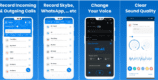Open Link With… 2.6 Apk for Android

updateUpdated
offline_boltVersion
2.6
phone_androidRequirements
4.4+
categoryGenre
Apps
play_circleGoogle Play
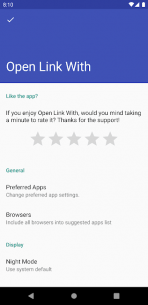


The description of Open Link With...
Share the Current Web Page with Other Apps!
Have you ever clicked a link, like a video link, only to find that it opens in your browser without any prompts? You end up stuck on a webpage instead of enjoying the video in its native app. Frustrating, right?
Well, there are two choices: you can either watch the video in the browser or try to remember the video name to search for it later in the app. But now, there's a better solution!
Introducing OpenLinkWith
With OpenLinkWith, you can easily share any webpage, and the app will prompt you to choose which application to open the link with. This simple yet powerful tool enhances your browsing experience.
More Than Just a Web Page Opener
The original purpose of OpenLinkWith is to redirect web pages to their corresponding apps. However, it can also help you switch between apps seamlessly. For instance, if you have two Twitter clients on your phone, you can open a tweet in the official Twitter app and then switch to another app with the same tweet open. How cool is that?
Why OpenLinkWith is a Game Changer
Although the issue mentioned earlier may not seem significant, it's a gap in the Android ecosystem that many users face. After searching high and low for a solution, I decided to create one myself!
Additional Features
If you often find yourself sharing the same URL repeatedly, you can utilize the "Add to Home Screen" feature. This allows you to add your favorite links from your preferred apps directly to your home screen for quick access.
Your Feedback Matters!
I hope you find OpenLinkWith useful. I would greatly appreciate it if you could try the app and provide me with your feedback.
Important Notes:
- The app requires internet access to:
- Send crash reports
- Resolve redirects from shortened links
- Retrieve the title of the link when using the "Add to Home Screen" feature
Open Source
The application is open source, and you can find the source code here.
Icon Credits
The icon used in the app is sourced from Iconfinder.
What's news
Help translate the app into your language:
https://crowdin.com/project/open-link-with
v2.8
Internal improvements and various fixes
Update translations
v2.6
Foreground app detection is now disabled by default.
It can be enabled in Advanced settings.
Tip: Did you know that you can set OLW as a browser. Go to Advanced settings to enable.
Download Open Link With...
Download the main installation file of the program - 2 megabytes
.apk