Orca for KWGT 4.1.3 Apk for Android
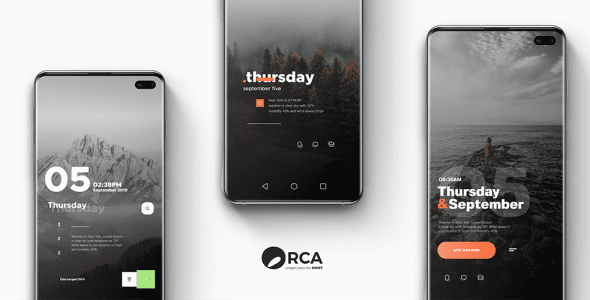
updateUpdated
offline_boltVersion
4.1.3
phone_androidRequirements
5.0
categoryGenre
Apps,
play_circleGoogle Play
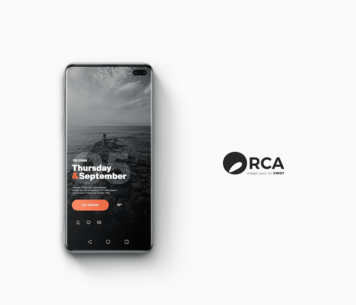




The description of Orca for KWGT
What's news
New UI.
Fixed bugs.
Download Orca for KWGT
Download the paid program installation file with a direct link - 55 megabytes.
.apk

















