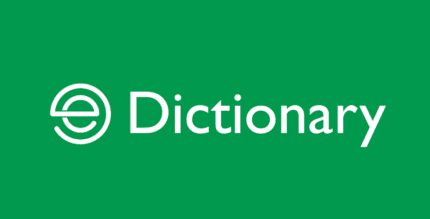Override DNS (a DNS changer) 124-0 Apk for Android

updateUpdated
offline_boltVersion
124-0
phone_androidRequirements
4.3+
categoryGenre
Apps
play_circleGoogle Play

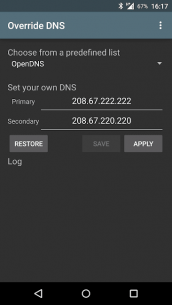
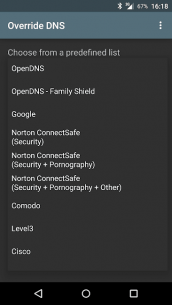
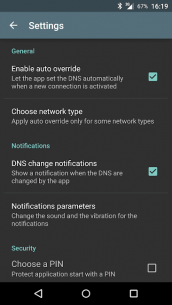
The description of Override DNS (a DNS changer)
Important Note: ROOT Access Required
Before diving into the details, please consider the following:
- Rooted Device: The application requires a device with root access.
- DNS Support: It supports DNS on non-standard ports.
- Feedback: If you encounter any issues, please reach out to us at [email protected] before leaving negative feedback. We are here to help!
About the App
This app serves as a DNS changer for mobile and Wi-Fi networks, compatible with Android version 4.3 (Jelly Bean) and above.
Key Benefits
- Bypass Internet Censorship: Effectively navigate around DNS blocking.
- Overcome Limitations: Change mobile DNS settings, a feature not available in standard Android settings.
- Enhance Speed: Improve your internet connection speed; various benchmarks are available online showcasing the performance of different Domain Name Servers.
- Synchronization: Keep mobile and Wi-Fi DNS in sync since version 1.2.0, the app now supports Wi-Fi connections as well.
Features
- Automatic DNS change upon mobile connection activation (can be disabled).
- Automatic DNS change upon Wi-Fi connection activation (can be disabled).
- Automatic DNS change upon Ethernet connection activation (can be disabled).
- Wi-Fi filter based on SSID to apply DNS settings to specific connections (can be disabled).
- Custom DNS values for personalized settings.
- Minimal memory and CPU usage as it operates without a service.
- Notifications to inform you that the app is functioning (can be disabled).
- Automatic DNS flush without needing to restart the device.
- DashClock integration for monitoring the DNS in use.
- Prepacked with popular DNS services for convenience.
- User-friendly and clean interface.
- Completely ad-free experience.
Known Issues
- Limited support for multiple active connections (e.g., tethering, Wi-Fi AP, or VPN). You can exclude one network device in the advanced settings.
- The horizontal layout may not be optimal.
Additional Resources
For more information, check out the following references:
- OverrideDNS Blog
- Inspired by setDNS.
Mod info
a DNS changer
What's news
Please note: the app needs root permissions
- bugfix: null pointer exception on predefinedDNS singleton
- toast a message when modifying SSID you're connected to
- bugfix start service/enable app Android N
- added fine location request on O+ to get SSID
[...]full changelog here https://blog.mx17.net/2019/08/12/override-dns-v5-5-1-released/
Download Override DNS (a DNS changer)
Download paid installation file with direct link - 2 MB
.apk