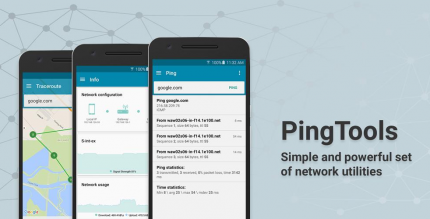Parallel Space Pro – app clone 4.0.9074 Apk for Android
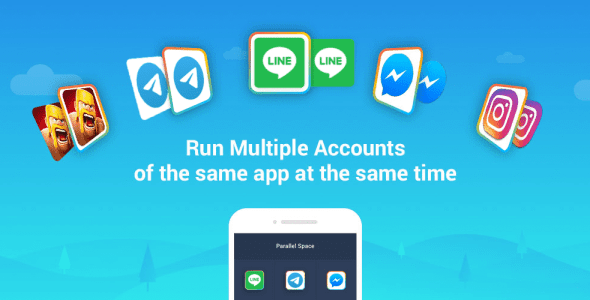
updateUpdated
offline_boltVersion
4.0.9074
phone_androidRequirements
5.0
categoryGenre
Apps, Tools
play_circleGoogle Play
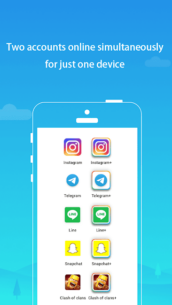


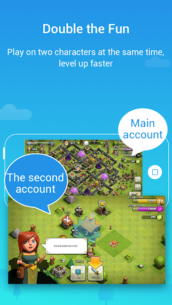

The description of Parallel Space - Multiple accounts & Two face
Clone and Run Two Accounts Simultaneously with Parallel Space Pro!
As one of the top-ranked tools on Android, Parallel Space Pro has assisted over 200 million users in managing two accounts of the same app on their devices. This powerful application supports 24 languages and is compatible with most Android apps. Get Parallel Space Pro now and start logging into two accounts effortlessly!
Features of Parallel Space Pro
- Dual Account Management: Use two social networking or gaming accounts simultaneously on one device.
- Work-Life Balance: Maintain a balance between your personal and professional life.
- Enhanced Fun: Enjoy doubled fun in gaming and social interactions.
- Data Separation: Log in to a second account on various apps while keeping your data distinct.
Easy Account Switching
With Parallel Space Pro, you can:
- Run two accounts at the same time.
- Switch between them effortlessly with just one tap.
- Manage different accounts effectively for a seamless experience.
Highlights
- Powerful: Enjoy a stable and easy-to-use application.
- Unique: Based on multiDroid, the first application virtualization engine on Android.
Important Notes
- Limitations: Due to policy or technical limitations, some apps may not be supported in Parallel Space Pro, such as those that declare the
REQUIRE_SECURE_ENVflag. - Permissions: Parallel Space Pro will request permission to access the information required by the apps you add for optimal functionality. This may include location data for certain cloned apps.
- Resource Consumption: While Parallel Space Pro itself is lightweight, the apps running within it may consume more memory, battery, and data. Check the ‘Settings’ in Parallel Space Pro for detailed information.
- Notifications: To receive notifications from cloned apps, especially social networking apps, add Parallel Space Pro to the whitelist in third-party booster apps.
- Account Conflicts: Some social networking apps may not allow two accounts using the same mobile number. Use a different active mobile number for your second account to receive verification messages.
Copyright Notice
This app includes software developed by the microG Project.
Copyright © 2017 microG Team. Licensed under the Apache License, Version 2.0.
How to install Parallel Space - Multiple accounts & Two face
Note: First, install the program's setup file, then install the 32-bit or 64-bit plugin according to your device's processor architecture, and then run the program.
What's news
What's New:
1. Fixed known bugs and improved app stability.
2. Discontinued support for app cloning for apps that declare the REQUIRE_SECURE_ENV flag.
Download Parallel Space - Multiple accounts & Two face
Download the professional installation file of the program with a direct link - 30 MB
.apk
Download the compressed file of the program plugins with a direct link - 590 kilobytes
.zip