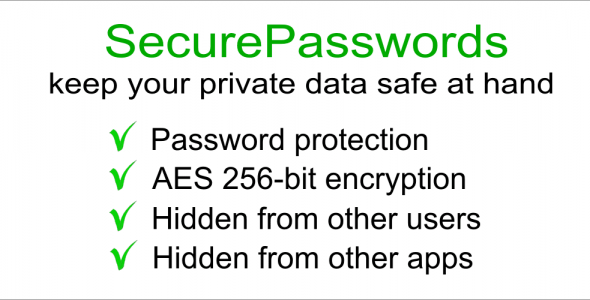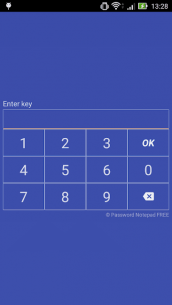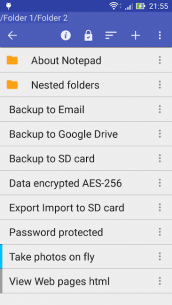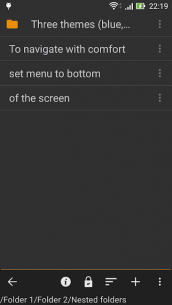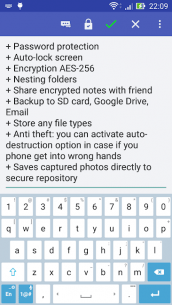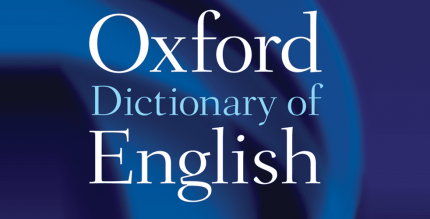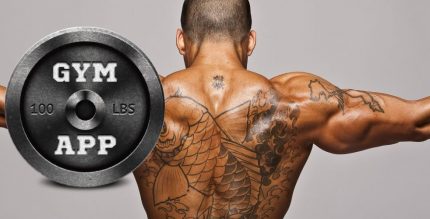Advantages of PRO Version
- No Internet Access Required: This feature ensures that the leakage of confidential data is completely excluded.
- Ad-Free Experience: Enjoy uninterrupted usage without any advertisements.
- Identical Functionality: The PRO version offers the same features as the FREE version. Updates and changes are initially tested on the FREE version and typically roll out to PRO within 1-2 weeks.
- Distinct Icon: The PRO app is easily identifiable with a darker icon compared to the FREE version.
Payment Instructions
To make a payment, follow these simple steps:
- Click on the price located at the top of the page.
- Select your preferred payment method.
- The easiest way to pay is through your mobile phone operator. Click on "Buy".
- You're all set!
For more details, please refer to the Accepted Payment Methods.
Transferring Data from the FREE Version
Follow these steps to copy data from the FREE version to the PRO version:
In the FREE Version:- Open Notepad and navigate to the menu (three dots).
- Select Settings and then Backup.
- Click on Create / Restore and then Click here to create a backup.
- The backup file will be created on your SD card with the extension
.nsafe. - You can find it in the Backup folder, which can be accessed via Notepad - menu - three dots - Settings - Backup. Create / Restore - Backup folder.
Install the PRO Version:- By default, the PRO version will have the same Backup folder as the FREE version.
- If it does not, copy the
.nsafefile to the PRO backup folder or adjust the folder path accordingly. - The file will appear in the list; click on it.
- In the menu that appears, select Restore.
- You're done!
Contact Us
If you have any questions, encounter errors, or have suggestions, please feel free to reach out to us at: [email protected].