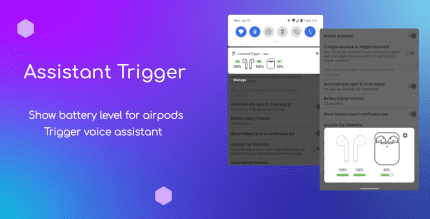PC Remote (VIP) 8.1.2 Apk for Android

updateUpdated
offline_boltVersion
8.1.2
phone_androidRequirements
5.0
categoryGenre
Apps, Tools
play_circleGoogle Play




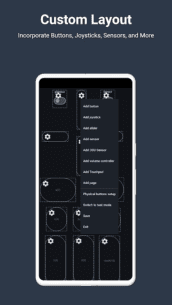
The description of PC Remote
Elevate Your PC Experience with Monect PC Remote
Discover the ultimate way to control your computer from anywhere with Monect PC Remote, a versatile and free application designed to enhance your PC experience, whether you're just a room away or miles apart.
Key Features
- Enhanced Gaming: Immerse yourself in PC gaming with custom button layouts and onboard sensors. Tailor them to your preferences for an unbeatable gaming experience.
- Real-time Screen and Camera Sharing: Share your PC screen and camera feed seamlessly with your smartphone. Experience your PC as if it's right in your hand.
- Multi-Display Capabilities: Expand your workspace by adding up to 4 virtual displays to your PC, boosting productivity and multitasking.
- Digital Artistry: Turn your device into a graphics drawing tablet with support for pressure-sensitive stylus pens. Unleash your creativity in software like Adobe Photoshop®.
- Effortless File Transfer: Seamlessly transfer files between your devices for ultimate convenience.
- Top-Notch Security: Rest easy with our 256 Bit AES Session Encoding for secure remote network connections.
How to Use
- Installation: Download Monect PC Remote from Google Play and the PC Remote Receiver from monect.com on your computer.
- Connect Your Device: Choose from multiple connection options:
- Local Wi-Fi (on the same network)
- Remote Wi-Fi (across different networks)
- USB tethering from your device
- Share your device's Wi-Fi hotspot
- Bluetooth
Note: Adobe Photoshop® is a registered trademark of Adobe in the United States and other countries.
Experience the Freedom
Experience the freedom and control that Monect PC Remote offers, making your PC a truly versatile and powerful tool for work, play, and creativity.
What's news
Fix some bugs
Download PC Remote
Download the VIP program installation file with a direct link - 85 MB
.apk
Download the Windows installation file with a direct link - 67 MB
.zip