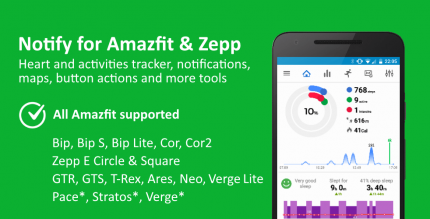PDF Converter 1.2.1 Apk for Android

updateUpdated
offline_boltVersion
1.2.1
phone_androidRequirements
5.0+
categoryGenre
Apps
play_circleGoogle Play
The description of PDF Converter
Convert PDF Files to JPG or PNG Images Effortlessly
If you're looking for a reliable app to convert your PDF files into high-quality JPG or PNG images, you've come to the right place! Our application not only simplifies the conversion process but also enhances your user experience by allowing you to preview your PDF documents before converting them.
Key Features of the App
- Preview Functionality: View your PDF document before initiating the conversion, ensuring you know exactly what file you are converting.
- Easy Conversion: Convert PDF files quickly by simply pressing the share button in your PDF viewer or file manager.
- Organized Output: All converted files are automatically saved in a dedicated folder named Converted PDF.
How to Use the App
- Open your PDF viewer or file manager.
- Select the PDF file you wish to convert.
- Press the Share button and choose our conversion app from the list.
- Preview the PDF document to confirm it's the correct file.
- Initiate the conversion to JPG or PNG.
- Find your converted images in the Converted PDF folder.
With this app, converting PDF files to images has never been easier. Whether you need the images for presentations, websites, or personal use, our app delivers quality and convenience.
For more information and to download the app, visit our official website.
What's news
Bug fix
Improve converting PDFs
Download PDF Converter
Download the paid installation file of the program with a direct link - 8 MB
.apk