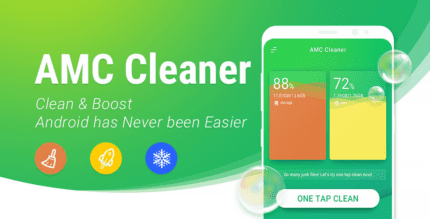PDF Converter – PDF to Word 3.7.7 Apk for Android

updateUpdated
offline_boltVersion
3.7.7
phone_androidRequirements
5.0
categoryGenre
Apps
play_circleGoogle Play

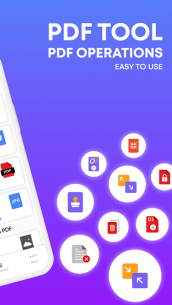


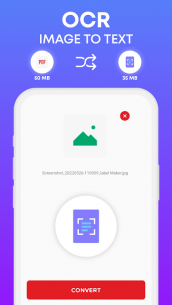
The description of PDF Converter - Convert PDF to Word Document
Convert Files with PDF Converter
Transform your documents effortlessly into a portable document format with our PDF Converter. Whether you're looking to convert Word to PDF or vice versa, our tool is designed for everyone who wants a hassle-free experience.
Features of Our PDF Converter
This handy PDF Maker, PDF Reader, and PDF Viewer come with multiple options to choose from. If you have a file on your smartphone that you wish to convert, simply select the Gallery from the menu of the PDF converter and locate your file. Once selected, let the app work its magic!
Conversions Available
- Convert Image to PDF
- Convert JPG to PDF
- Convert Word to PDF
- Convert JPG/JPEG/Photo to PDF
- Convert PDF to JPG
- Convert PPT to PDF
- Convert PDF to Zip
- Convert Word to Zip
- Convert Image to Zip
- Convert PPT to Zip
- Convert Text to Zip
Additional Important Functions
- Free PDF Viewer
- Free PDF Reader
- Free PDF Creator
- Free PDF Maker
- Free PDF to Doc Converter
Powerful Tools
- Lock PDF
- Unlock PDF
- Split PDF
- Merge PDF
- Add Watermark to PDF
- Rotate PDF
How to Use the PDF Converter
- Choose a file from the gallery, view it, and convert it with our file converter.
- Save it using this PDF editor and read it with the PDF Reader or view it with the PDF Viewer.
- Upload files from Dropbox and Google Drive to convert them to Adobe's PDF format.
- Split or merge PDF files effortlessly.
- Protect, lock, or unlock all your PDF files with ease.
- Convert photos to PDF to enhance the visibility of your work.
- Add watermarks anywhere in the PDF files you converted using Adobe Acrobat Reader.
Why Choose Our PDF Converter?
This PDF Maker, PDF Reader, and PDF Viewer come packed with diverse functions such as creating a PDF file and accessing your recently converted data. If you don’t have files on your smartphone, you can easily upload them using Dropbox or Google Drive from the menu.
The PDF converter and PDF maker are designed for individuals who prefer sharing files in a secure format. This specific document type allows for password protection and encryption of sensitive information. With navigable features for multiple files, PDF remains a reliable format that is here to stay.
Graphic designers frequently utilize this PDF converter to showcase their remarkable work online. Users can split PDFs into several files and repurpose the content for images, website designs, and much more.
Get Started Today!
Download and start using this wonderful PDF Converter - Convert PDF to Word Document NOW! Don't forget to rate and review us!
What's news
We always strive to provide you with the unlimited free PDF converter and update it according to your feedback.
In this update:
Advanced user-interface
Home Screen Change
new Tools and designs added
Bugs fixed
images conversion is divided into categories (image to image case)
jpg to png, png to jpg, gif to png ,gif to jpg, tif to jpg ,tiff to png
Html and Excel Conversion added
Tiff and GIF Conversion added
Tiff viewer is added in Converted Portion
Download PDF Converter - Convert PDF to Word Document
Download the complete installation file of the program with a direct link - 29 MB
.apk