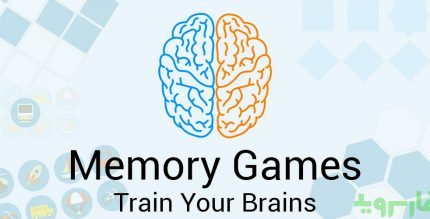PDF Converter – PDF to Word (PREMIUM) 4.0.2 Apk for Android

updateUpdated
offline_boltVersion
4.0.2
phone_androidRequirements
5.0
categoryGenre
Apps, Office
play_circleGoogle Play





The description of PDF Converter - PDF to Word
Your Ultimate PDF Converter Companion
Are you looking forward to converting your files from one format to another? The PDF converter can be your ultimate companion in this journey!
Features of the PDF to Word Converter App
The PDF to Word converter app comes with top-class converters and tools to manage your files effortlessly. Whenever you need to:
- Convert PDF to Word
- Convert image to PDF
- Execute any other conversion
You can rely on this photo to PDF converter and enjoy hassle-free conversions.
Comprehensive Conversion Options
This image to PDF converter app consists of numerous file conversion options, which include:
- PDF to Word
- Image to PDF
- Photo to PDF
- PDF to JPG
- PDF to TIFF
- PDF to PNG
- PDF to BMP
There is no need to worry about finding a specific application for carrying out your required conversions, as this PDF to Word Converter is a one-stop solution for all your needs.
Conversion Features
The conversion offered in this image to PDF converter includes:
- PDF to Word
- Image to PDF
- Photo to PDF
- Text to Zip
- Word to Zip
- PDF to Zip
- PPT to PDF
- PDF to JPG
- PDF to TIFF
- PDF to BMP
Additional Tools for PDF Management
Besides allowing you to convert files, the PDF to Word converter also comes with multiple tools that can help you optimize and manage PDF files like a pro. The other tools offered include:
- PDF compressor
- Delete pages from PDF
- Split PDF
- Merge PDF
- Rotate PDF
- Watermark PDF
- Lock PDF
- Unlock PDF
- Delete Blank Pages
The Importance of PDF Format
PDF is the most widely used file format due to its universal nature. However, editing a PDF is not an easy task for users. You can use the PDF to Word converter to make your file editable and carry out your desired changes in your document.
User-Friendly Features
The image to PDF converter comes with top-notch features for its users, which include:
- A user-friendly interface that allows you to manage and convert PDF files without following any convoluted procedure.
- Smart and easy ways to upload files for conversion.
- A single tap on the download or share button allows you to use the converted PDF files as you desire.
- PDF to Word converter generates results in a matter of seconds.
- The photo to PDF converter provides you with an easy way to look into the files you have converted recently.
- You can protect your PDF files with a password through this PDF to Word converter application.
Unlimited Conversion Possibilities
No matter how and why you want to use this PDF to Word converter app, you can make your required conversions without facing any restrictions. The super-fast functionality of this application allows everyone to convert as many files as they want.
Modify Your PDF Files with Ease
You can also rely on this image to PDF converter to modify your PDF files. If you want to:
- Combine multiple PDF files
- Split a PDF into multiple files
- Delete pages from your PDF files
- Add a watermark to PDF
Then this app can surely help you out.
Get Started Now!
So, what are you waiting for? Get this PDF to Word converter application on your smartphone now and start converting to and from PDF on the go!
What's news
Enhanced the accuracy of conversion process.
Bug fixes
Minimized app crashing
Download PDF Converter - PDF to Word
Download the premium program installation file with a direct link - 32 MB
.apk