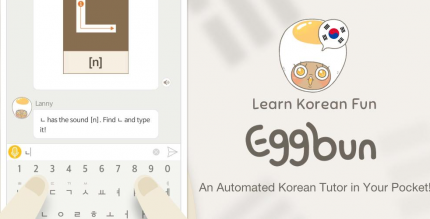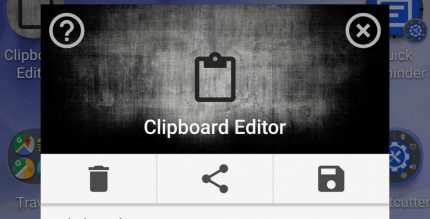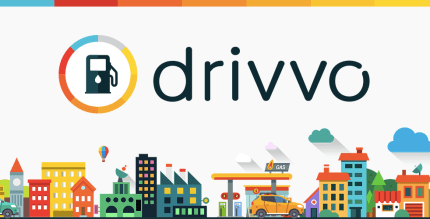PDF creator editor pro 3.6 Apk for Android

updateUpdated
offline_boltVersion
3.6
phone_androidRequirements
5.0
categoryGenre
Apps, Office
play_circleGoogle Play
The description of PDF creator & editor
Transform Your Documents with Our Powerful PDF Tool
Unlock the full potential of your PDF documents with our comprehensive suite of features. Whether you need to create, edit, or manage PDFs, our tool has you covered. Below are some of the standout features:
Key Features
- Create PDF from Multiple Images: Combine all your images into a single PDF document effortlessly.
- Merge PDFs: Seamlessly merge multiple PDF files into one.
- Split PDF: Divide a PDF into smaller, more manageable files.
- Compress PDF: Reduce the file size of your PDFs without losing quality.
- Add Text to PDF: Insert custom text into your PDF documents.
- Add Images to PDF: Enhance your PDFs by adding images.
- Convert Text File to PDF: Easily convert text documents into PDFs.
- Edit Images in Existing PDF: Modify images directly within your PDF files.
- View Your Converted PDFs: Preview your PDFs after conversion.
- PDF Protection with Password: Secure your documents with password protection.
- Rotate Pages: Adjust the orientation of your PDF pages.
- Remove Pages from PDF: Eliminate unwanted pages from your documents.
- Export Images from PDF: Extract images from your PDF files.
- Export Text from PDF: Retrieve text content from your PDFs.
- Rearrange Pages of PDF: Organize your PDF pages as needed.
- Add a Watermark to PDF: Personalize your PDFs with custom watermarks.
- Image Color Filters: Apply various color filters to your images.
- Sort Files: Easily sort your documents for better organization.
- View File Details: Check the properties of your PDF files.
- Remove Duplicated Pages: Clean up your PDFs by removing duplicates.
- Set Image Scale Type: Adjust how images are scaled in your PDFs.
- Set Page Size: Customize the dimensions of your PDF pages.
- Create Grayscale PDF: Convert your documents into grayscale PDFs.
- Add Page Numbers: Insert page numbers for easy navigation.
- Add Margins: Define margins for your PDF pages.
- Invert PDF Colors: Change the color scheme of your PDFs.
- Excel to PDF Conversion: Transform your Excel spreadsheets into PDF format.
- Zip to PDF: Convert ZIP files into PDFs with ease.
- QR and Barcode Scanner: Integrate QR and barcode scanning capabilities.
- Light, Dark, Black Theme: Choose your preferred theme for a personalized experience.
- Rename, Delete, Print, Share PDF Files: Manage your PDF files effortlessly.
Get Started Today!
Create PDFs and open them with Adobe Reader. Our user-friendly PDF editor makes it easy to convert images to PDFs and manage your documents efficiently.
What's news
No ads.
Bugs fixed.
Download PDF creator & editor
Download the paid installation file of the program with a direct link - 19 MB
.apk