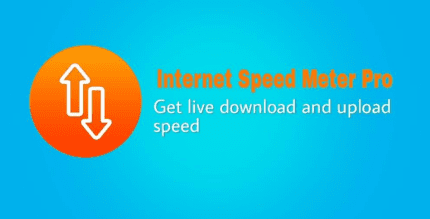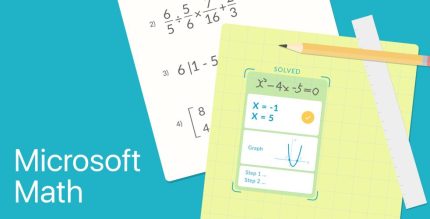PDF Editor: Fill Form, Signature & Edit 1.0 Apk for Android

updateUpdated
offline_boltVersion
1.0
phone_androidRequirements
7.0+
categoryGenre
Apps, Tools
play_circleGoogle Play





The description of PDF Editor: Fill Form, Signature & Edit
Quick & Easy PDF Editing
Transform your PDF files and forms effortlessly with our PDF Editor app. Whether you’re creating PDFs from images in your gallery or capturing new photos with your camera, our app provides a suite of image editing tools to enhance your documents.
Key Features of the PDF Editor
- Edit & Fill PDF Forms: Add text and digital signatures easily.
- Preset Form Profiles: Save multiple profiles for quick auto-fill options.
- Digital Signature Storage: Save your digital signature for future use in PDF forms.
- Merge Photos: Combine multiple images into a single PDF file effortlessly.
- Auto Crop Images: Automatically crop images to fit your PDF layout.
- Image Editing Tools: Enhance your images with various filters and adjustments.
- Drag and Drop Functionality: Easily rearrange your photos with a simple drag and drop.
- Share on Social Media: Instantly share your edited PDF files on your favorite social platforms.
Get Started Today!
Download the PDF Editor app now and experience the convenience of editing and creating PDF files like never before. For more information, visit our official website.
Download PDF Editor: Fill Form, Signature & Edit
Download the complete installation file with a direct link - 38 MB
.apk