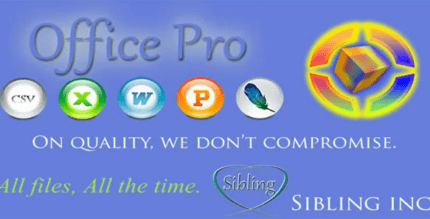PDF to Image Converter Premium 2.8 Apk for Android
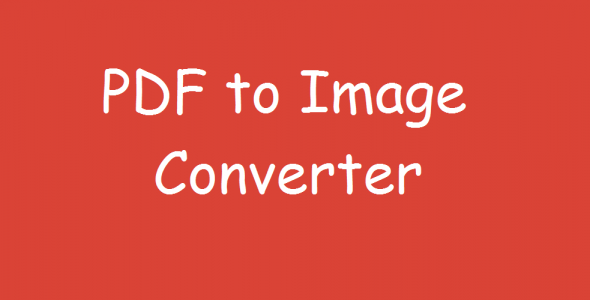
updateUpdated
offline_boltVersion
2.8
phone_androidRequirements
5.0
categoryGenre
Apps
play_circleGoogle Play
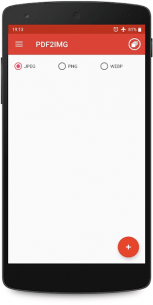




The description of PDF to Image Converter | Free | Offline
PDF to JPG Converter
Convert your PDF files into various image formats such as JPG, PNG, and WebP with ease.
Steps to Use PDF to JPG Converter
- Select your PDF file by clicking the + icon.
- Click on the image to preview it and deselect any unwanted images.
- Convert the selected image(s) to your desired format.
- Check the newly created folder in the list for your images.
- View all images inside the new folder.
- To share or delete an image, long press on the image(s) in the list.
Features of PDF to Image Converter
- Free to Use: Enjoy the benefits of this converter at no cost.
- Offline Capability: Convert PDF files without needing an internet connection.
Start converting your PDF files to images today and enjoy the convenience of having your documents in a more accessible format!
What's news
Bug fix(s)
Download PDF to Image Converter | Free | Offline
Download the premium program installation file with a direct link - 4 MB
.apk