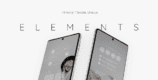PDF Tools 3.2 Apk for Android
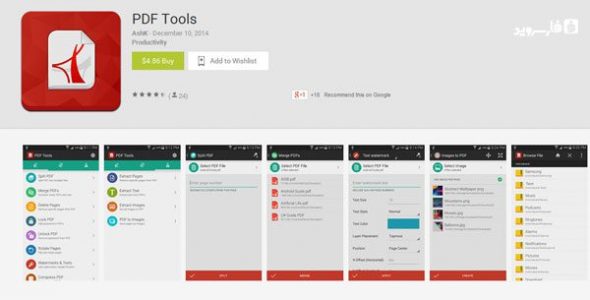
updateUpdated
offline_boltVersion
3.2
phone_androidRequirements
4.0+
categoryGenre
Apps, Office
play_circleGoogle Play
The description of PDF Tools
Discover Our Premium PDF Tools Suite
Our premium suite offers 16 powerful tools and utilities designed to perform a variety of operations on your PDF files. Whether you need to split, merge, or secure your documents, we have you covered.
Key Features
- SPLIT: Divide a PDF file into multiple documents by specifying page points, the number of output files, or the number of pages per file.
- MERGE: Combine multiple PDFs into a single document effortlessly.
- DELETE PAGES: Remove specific pages from your PDF files with ease.
- EXTRACT PAGES: Extract specific pages from a PDF and save them as a new file.
- LOCK: Secure your PDF files by adding a password.
- UNLOCK: Remove passwords from your PDF files quickly.
- ROTATE PAGES: Rotate pages between portrait and landscape orientations (90°, 180°, 270° clockwise).
- COMPRESS SIZE: Reduce the size of your PDF documents without sacrificing quality.
- EXTRACT TEXT: Retrieve text from all or specific pages of your PDF into a text file.
- EXTRACT IMAGES: Pull images from all or specific pages of your PDF.
- IMAGES TO PDF: Convert images or screenshots into PDF documents.
- TEXT TO PDF: Create PDFs from text or HTML files.
- CROP PAGES: Eliminate unnecessary margins from the edges of your pages.
- REORDER PAGES: Rearrange the order of pages in your PDF file.
- IMAGE WATERMARK: Add image watermarks, adjusting size and transparency as needed.
- TEXT WATERMARK: Insert text watermarks, headers, footers, and page numbers, with customizable font types and transparency.
Additional Capabilities
Our suite also allows you to:
- Perform operations on password-protected (encrypted) files.
- Change the output folder for generated files.
- Open or share the output files immediately after processing.
Important Note
PDF compression highly depends on the content inside the PDF. Results may vary for different documents.
We encourage you to try the free (lite) version before making a purchase of the PRO version to ensure it meets your needs.
What's news
Access to sdcard now standardized and works across all devices.
External sdcard support removed.
Updated storage permissions for Android 6.0
Watermark related bugs and crashes fixed.
Other minor bug fixes.
Download PDF Tools
Download the installation file with a direct link 3
.apk