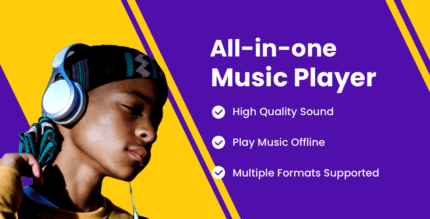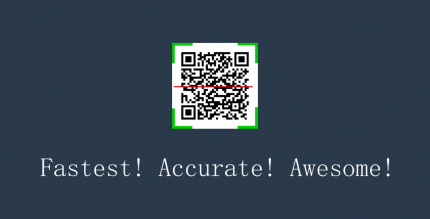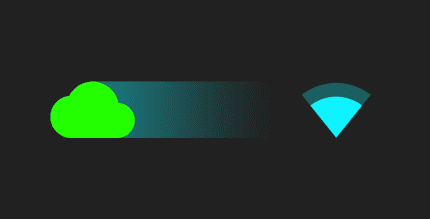PDF Utility and PDF tools – Lite (PRO) 6.2 Apk for Android

updateUpdated
offline_boltVersion
6.2
phone_androidRequirements
4.0+
categoryGenre
Apps
play_circleGoogle Play



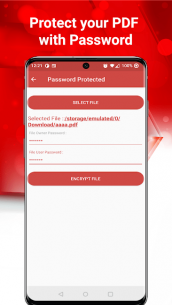
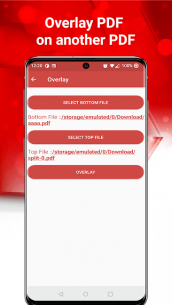
The description of PDF Utility and PDF tools - Lite
PDF Utility - Lite: Your Comprehensive PDF Tool
PDF Utility - Lite or PDF Tools Free is an all-in-one application designed to perform a variety of operations on PDF files. Recognized as one of the best in the productivity category, this app is a must-have for anyone dealing with PDF documents.
Key Features:
- Split PDF File: Easily split your PDF file at a specified page number, creating multiple PDF files with just a few clicks.
- Merge PDF File: Combine multiple PDF files into a single document effortlessly.
- Extract Images/Photos: Extract all images or photos from a PDF file while keeping the original document intact. The extracted images will be saved in your selected folder.
- Password Protect/Encrypt PDF: Secure your PDF files by encrypting them or adding a password to prevent unauthorized access.
- Overlay Two PDF Files: Overlay one PDF file over another, perfect for situations where you need to combine a letterhead with a letter.
- Convert Image/Photo to PDF: Transform one or multiple images into a single PDF file, making it easy to share a large number of photos in one document.
- Simple User Interface: Enjoy an elegant and intuitive user interface designed with Google's latest material design principles.
- Multiple Language Support: The app is available in various languages including Spanish, French, German, Japanese, and Portuguese, catering to a global user base.
Get Involved!
We value your feedback! Please feel free to drop your comments, suggestions, or any feedback regarding the app. Your input is essential for us to improve and enhance your experience.
What's news
- bug fixes
- performance improvement
- UI changes
- Support for Android Pie
Download PDF Utility and PDF tools - Lite
Download the purchased and complete installation file of the program - 14 MB
.apk