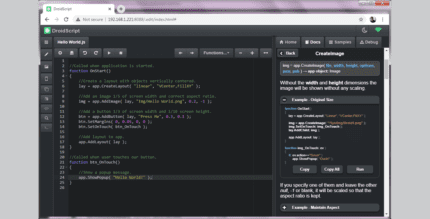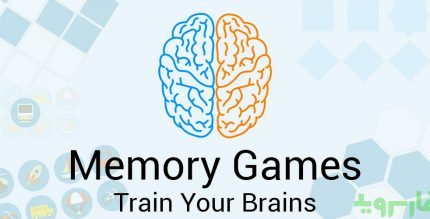Pencil Sketch – Sketch Photo Maker & Photo Editor (PRO) 3.0 Apk for Android
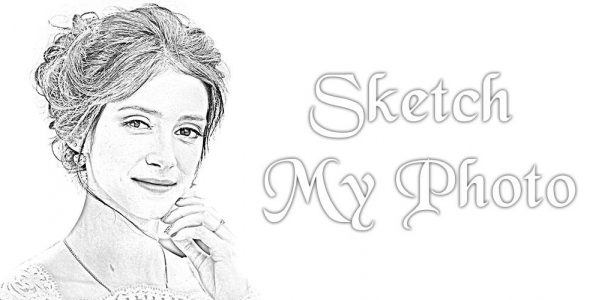
updateUpdated
offline_boltVersion
3.0
phone_androidRequirements
5.0
categoryGenre
Apps
play_circleGoogle Play





The description of Pencil Sketch - Sketch Photo Maker & Photo Editor
Pencil Sketch - Sketch Photo Maker & Photo Editor
Pencil Sketch - Sketch Photo Maker & Photo Editor is a popular photo editing tool designed for those who enjoy transforming their photographs into stunning pencil sketches. This app offers impressive features such as photo sketching and a comprehensive photo editor, which includes four additional sub-categories:
- PIP Camera
- Photo Collage
- Photo Scrapbook
- Photo Effect
With this app, you won't need to install multiple applications for different effects, as it encompasses all the editing tools you might need, including text, photos, stickers, and more. You can also customize your text with various font types and sizes. Download this free photo editor app today and elevate your photography!
Features of Pencil Sketch - Sketch Photo Maker & Photo Editor App
- Best and most user-friendly photo sketch app
- Perfect pencil sketch editor
- Options for cutting and rotating pictures
- A variety of designs in picture sketches
- PIP camera for adjusting background and foreground
- Select multiple pictures to create a photo collage
- Various frame types available for collage photography, including hearts, stars, squares, and rectangles
- Create a scrapbook using up to 9 images
- Add text and customize its color and font styles
- Access to a wide range of emojis and stickers
- Utilize a Bokeh effect to change the background
- Filtering tool for adjusting background colors
- Versatile pixel effect styles
- Adjust the intensity of pixel effects in shattering effects
App Navigation
Upon downloading the Pencil Sketch - Sketch Photo Maker & Photo Editor, you will find three main sections on the home page:
- Photo Sketch
- Photo Editor
- My Photos
Photo Sketch
To use the Photo Sketch feature, click on the Sketch Photo option, where you will be prompted to add a photo. You can either take a new picture using your camera or select one from your gallery. After choosing an image, you'll be directed to the photo editor where you can crop your selected picture.
Various size ratios are available, including:
- 3:4
- 4:3
- 9:16
- 16:9
- 5:7
- Square
- Circle Square
- Free Ratio
After selecting a ratio, you can rotate the photo using the options at the top. Once ready, click on the next button to explore different styles. Choose a theme of your choice and adjust the sketch's brightness before tapping the "Done" button at the top-right corner. Your modified picture will be saved automatically, and you can choose to add it to your favorites, delete it, or share it with friends.
Photo Editor
The Photo Editor section comprises four sub-portions:
- PIP Camera
- Photo Collage
- Photo Scrapbook
- Photo Effect
The process is similar across all tools in the app. In the PIP Camera section, you can set the picture as background and foreground and apply various effects. The Photo Collage feature allows you to select up to six images to create a collage, complete with text, stickers, and image overlays. The Photo Scrapbook enables you to create a collage using 1 to 9 pictures. The Photo Effect section includes Bokeh Effect, Color Effect, Pixel Effect, and Shattering Effect, along with a large collection of photo frames and customizable shattering effects.
My Photos
The My Photos section features two tabs at the top of the screen: My Photos and Favorites. Here, you can view all the pictures you've edited. Any favorite photos will be accessible in the Favorites section. A Delete button is conveniently located at the top-right corner for those who wish to remove their creations.
In conclusion, Pencil Sketch - Sketch Photo Maker & Photo Editor is the ultimate sketching app available on the market. Download this free app today and share your reviews and ratings!
What's news
Download Pencil Sketch - Sketch Photo Maker & Photo Editor
Download the professional installation file with a direct link - 24 MB
.apk