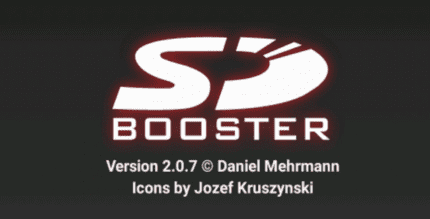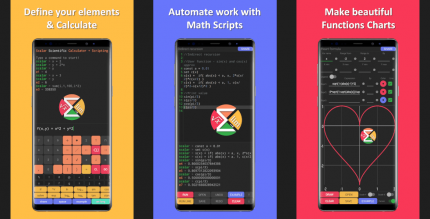Perfect Player IPTV (UNLOCKED) 1.6.0.1 Apk for Android

updateUpdated
offline_boltVersion
1.6.0.1
phone_androidRequirements
4.1
categoryGenre
Apps, Radio Music TV
play_circleGoogle Play
The description of Perfect Player IPTV
Overview of Perfect Player
Perfect Player is a versatile set-top box style IPTV/Media player designed for a seamless video watching experience across various devices, including TVs, tablets, and smartphones.
Getting Started
The application does not come pre-loaded with channels. To enjoy your favorite content, you will need to add Playlists through the Settings menu.
Note: For optimal playback, experiment with different Decoder options available in the Settings.
Key Features
- Intuitive OSD menus and information for a smooth and enjoyable viewing experience with minimal user actions.
- Scalable OSD that displays correctly on any screen resolution and accommodates selected font sizes.
- IPTV viewing with channel groups, logos, and Electronic Program Guide (EPG).
- Ability to watch local files from SD cards, USB drives, and more.
- Supports playlist formats:
M3U,XSPF. - Supports EPG formats:
XMLTV,JTV. - Integration with udpxy (UDP-TO-HTTP proxy) server for enhanced streaming.
- Connects to the IPTV data server (Perfect Player's PC version) to fetch playlists, EPG, logos, and allows for immediate playlist updates by entering the IPTV data server address in Settings.
- Compatible with remote controls, mice, keyboards, and more for versatile control options.
- Supports Perfect Cast IPTV - a remote control app specifically designed for Perfect Player.
- A large control panel that is particularly useful for devices with smaller screens (toggle the panel with a two-finger touch).
- Extended EPG information viewing for detailed program insights.
- The "Full version" removes ads and unlocks additional features.
Conclusion
Perfect Player offers a comprehensive solution for IPTV and media playback, ensuring that users have all the tools they need for an enjoyable viewing experience. Whether you're watching on a large screen or a mobile device, Perfect Player adapts to your needs.
What's news
- Added “PiP” (Picture-in-Picture) player feature to play secondary channel in a small window (Full version)
- “PiP” menu is in channels list context menu
- Added “Sleep timer” feature to stop playback after a specified period of time (to set up press “Down” key when cursor is on Settings/Cogwheel button in main menu)
- Added showing “Archive” icon on channels for some providers
- Additional options to configure catchup
- Bug fixes
Download Perfect Player IPTV
Download the installation file for the unlocked program with a direct link - 22 MB
.apk