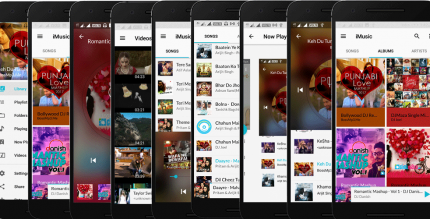PHANTOM DARK Icons 1.0 Apk for Android
updateUpdated
offline_boltVersion
1.0
phone_androidRequirements
5.0
categoryGenre
Apps,
play_circleGoogle Play
The description of PHANTOM Icons
The Perfect Harmony of Black and Vibrant Colors
Features:
- 1500+ Premium quality handcrafted icons
- Cloud based Wallpapers
- Icon request tool
- Regular Updates
How to Use This Icon Pack?
- Install a supported Launcher.
- Open PHANTOM, go to the Apply section, and select your Launcher to apply. If your launcher is not in the list, make sure to apply it from your launcher settings.
Disclaimer
A supported launcher is required to use this icon pack!
Check the FAQ section inside the app, which answers many questions you may have. Please read it before emailing your questions.
Supported Launchers:
- Action Launcher
- ABC Launcher
- ADW Launcher
- Apex Launcher
- Atom Launcher
- ASAP Launcher
- Aviate Launcher
- CM Theme Engine
- Cobo Launcher
- Evie Launcher
- Flick Launcher
- GO Launcher
- Holo Launcher
- iTop Launcher
- KK Launcher
- Lawnchair
- LG Home
- Line Launcher
- Lineageos Launcher
- Lucid Launcher
- M Launcher
- Mesh Launcher
- Microsoft Launcher
- Mini Launcher
- MN Launcher
- Next Launcher
- New Launcher
- Niagara Launcher
- Nougat Launcher
- Nova Launcher
- Open Launcher
- OnePlus Launcher
- Peek Launcher
- Poco Launcher
- S Launcher
- Smart Launcher
- Solo Launcher
- Tsf Launcher
- V Launcher
- Z Launcher
- ZenUI Launcher
- Zero Launcher
It can probably work with other launchers not mentioned above.
Contact Me:
Follow me on social media for updates and support:
What's news
• Added 155 new icons
• Fixed some icons not applying automatically
Download PHANTOM Icons
Download the paid installation file of the program with a direct link - 26 MB
.apk