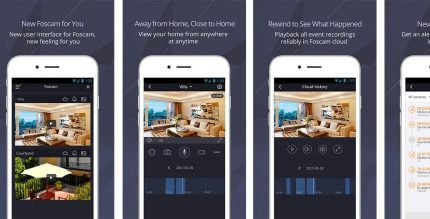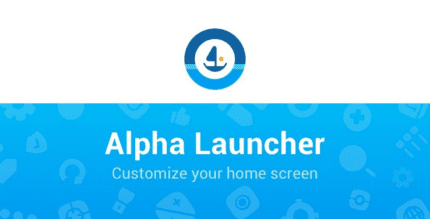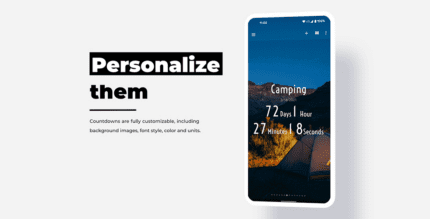Photo Editor (UNLOCKED) 11.6 Apk + Mod for Android

updateUpdated
offline_boltVersion
11.6
phone_androidRequirements
6.0
categoryGenre
Apps
play_circleGoogle Play
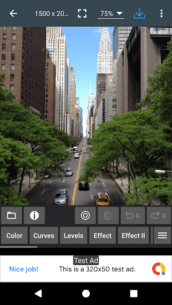
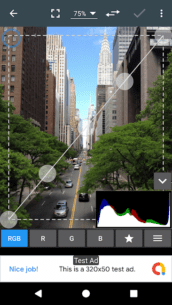
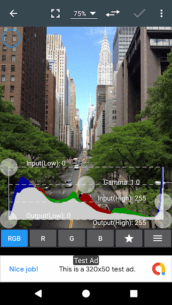
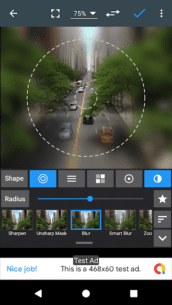
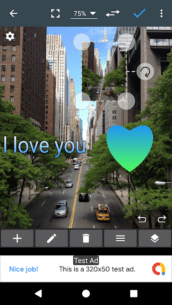
The description of Photo Editor
Unlock Your Photography Potential with Photo Editor
If you have a passion for photography, Photo Editor is the perfect tool to enhance your skills. Now, you can edit photos on your mobile device just like you would on a PC, making it easier than ever to create stunning images on the go.
Key Features of Photo Editor
- Color Adjustments: Fine-tune exposure, brightness, contrast, saturation, temperature, tint, and hue.
- Curves & Levels: Achieve precise color adjustments for professional results.
- Effects: Apply gamma correction, auto contrast, auto tone, vibrance, blur, sharpen, oil paint, sketch, black & white high contrast, sepia, and many more.
- Text and Shapes: Easily add text, images, or shapes to your photos.
- Editing Tools: Utilize frame, denoise, drawing, pixel, clone, and cut-out features.
- Basic Edits: Rotate, straighten, crop, and resize your images effortlessly.
- Corrections: Fix perspective, lens issues, red-eye, white balance, and backlight problems.
- User-Friendly Interface: Enjoy a touch and pinch-to-zoom interface for easy editing.
- Multiple Save Formats: Save images in JPEG, PNG, GIF, WebP, and PDF formats.
- Metadata Management: View, edit, or delete Metadata (EXIF, IPTC, XMP) with ease.
- Sharing Options: Save your final results to your gallery, set as wallpaper, or store on your SD card.
- Social Sharing: Share photos via email, social networking sites, and more.
- Batch Processing: Crop (Puzzle), compress to ZIP, create PDF, and even make animated GIFs.
- Capture Features: Capture webpages, videos, and PDFs seamlessly.
- Comparison Tools: Compare photos, extract GIF frames, and rasterize SVG files.
- Ad-Free Experience: An ad-free option is available (Settings > Purchase Items).
Learn More
For more information on how to maximize your use of Photo Editor, check out the following links:
Safety First!
PHOTO EDITOR IS NOT SPYWARE/VIRUS!!!
Rest assured, Photo Editor does not contain any viruses or malicious code. For more details, visit our security page.
Mod info
بدون تبلیغات / ویژگی های پولی باز شده است.
مجوزهای ناخواسته – گیرنده ها – ارائه دهندگان خدمات حذف شد.
گرافیک بهینه و فشرده شده و منابع پاک شده برای بارگذاری سریع تر.
مجوزهای تبلیغات وارائه دهندگان خدمات از اندروید مانیفست حذف شده.
پیوندهای تبلیغات حذف شده است.
مشاهده طرحبندی تبلیغات غیرفعال است.
بررسی بسته نصب فروشگاه گوگل پلی غیرفعال شد.
کد اشکال زدایی حذف شد.
نام تگ های منبع پیش فرض فایل های جاوای مربوطه را حذف کنید.
Analytics / Crashlytics / Firebase غیرفعال است.
بدون ردیاب یا تبلیغات فعال
حالت سازگار با AOSP؛
زبان ها: چند زبان کامل.
پردازنده ها: armeabi-v7a، arm64-v8a، x86، x86_64؛
DPI صفحه نمایش: 120dpi, 160dpi, 240dpi, 320dpi, 480dpi, 640dpi;
امضای بسته اصلی تغییر کرد.
How to install Photo Editor
Difference between the unlocked version and the extra mod version:
In the unlocked version, in-app payment has been made, and it has been converted into a complete and unrestricted version. However, in the extra mod version, in addition to in-app payment, further optimizations have been made to the program, making its performance smoother and more efficient. The features and changes of the extra mod version are mentioned in detail and completely above.
What's news
Version 11.6
• Crash & Bug fixes
Download Photo Editor
Download the installation file for the unlocked program with a direct link - 13 MB
.apk
Download the installation file for the Extra mod with a direct link - 14 MB
.apk